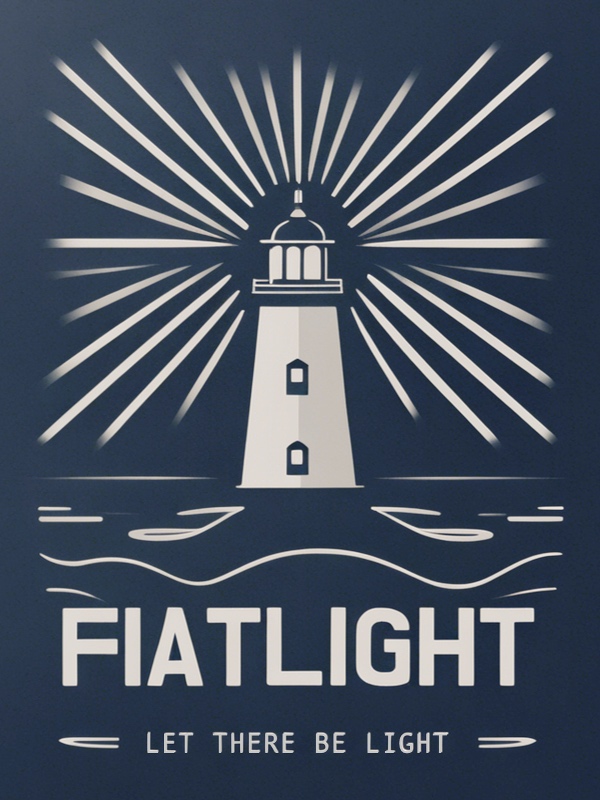Validate inputs with Fiatlight#
Introduction#
Validators are functions that check the validity of a parameter value and raise a ValueError (with a nice error message), or correct the value if it is not valid. They are a powerful tool to ensure that the user enters valid values for the function parameters.
Example: Validators for function parameters#
The code below will produce a GUI where:
The
even_intparameter must be an even integer. If it is not, the user will see a warning.The
multiple_of_5parameter will automatically correct the input to the nearest multiple of 5.
This enhances user experience by providing immediate feedback and corrections, making the application more robust and user-friendly.
import fiatlight as fl
def even_int_validator(x: int) -> int:
"""This validator checks that the value is an even integer, and warns the user if it is not."""
if x % 2 != 0:
raise ValueError("The value must be an even integer")
return x
def multiple_of_5_validator(x: int) -> int:
"""This validator will correct the user input to the closest multiple of 5."""
return int(x / 5) * 5
def my_function(even_int: int = 0, multiple_of_5: int = 0) -> int:
return even_int + multiple_of_5
fl.add_fiat_attributes(
my_function,
even_int__validator=even_int_validator,
even_int__range=(-10, 10),
multiple_of_5__validator=multiple_of_5_validator,
multiple_of_5__range=(-100, 100)
)
fl.run(my_function, app_name="Validators")
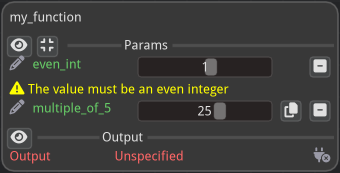
Note: instead of using
fl.add_fiat_attributes, you can also use the@fl.with_fiat_attributesdecorator on top of the function to register its validators.
Example: Validators for Dataclass members#
The code below will produce the same GUI as the previous example, but this time using a dataclass.
import fiatlight as fl
from dataclasses import dataclass # optional, since fiatlight will add the @dataclass decorator
# when using the @fl.dataclass_with_gui_registration decorator
def even_int_validator(x: int) -> int:
"""This validator checks that the value is an even integer, and warns the user if it is not."""
if x % 2 != 0:
raise ValueError("The value must be an even integer")
return x
def multiple_of_5_validator(x: int) -> int:
"""This validator will correct the user input to the closest multiple of 5."""
return int(x / 5) * 5
# Note: the decorator @fl.dataclass_with_gui_registration will also apply
# the @dataclass decorator to the class
@fl.dataclass_with_gui_registration(
even_int__validator=even_int_validator,
even_int__range=(-10, 10),
multiple_of_5__validator=multiple_of_5_validator,
multiple_of_5__range=(-100, 100)
)
class MyData:
even_int: int = 0
multiple_of_5: int = 0
def f(v: MyData) -> MyData:
return v
fl.run(f, app_name="Validators in a Dataclass")
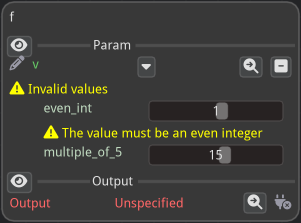
Note: instead of using the decorator
@fl.dataclass_with_gui_registrationon top of the dataclass, you can also use thethe functionfl.register_dataclass` to register the dataclass, and add fiat attributes, such as the validators.
Example: Validators for BaseModel members#
The code below will produce the same GUI as the previous example, but this time using a Pydantic model. In this case we can also use standard Pydantic validators.
Note: Fiatlight will also interpret the range from the less than (le) and greater than (ge) constraints in the Pydantic model.
import fiatlight as fl
from pydantic import BaseModel, Field, field_validator
@fl.base_model_with_gui_registration()
class MyData(BaseModel):
even_int: int = Field(0, ge=-10, le=10)
multiple_of_5: int = Field(0, ge=-100, le=100)
@field_validator("even_int")
def even_int_validator(cls, v):
if v % 2 != 0:
raise ValueError("The value must be an even integer")
return v
@field_validator("multiple_of_5")
def multiple_of_5_validator(cls, v):
return int(v / 5) * 5
def f(v: MyData) -> MyData:
return v
fl.run(f, app_name="Validators in a Pydantic model")
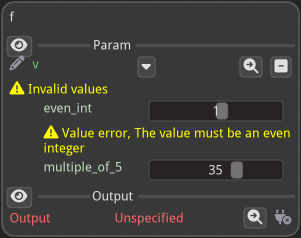
Note: instead of using the decorator
@fl.base_model_with_gui_registrationon top of the Pydantic model, you can also use thethe functionfl.register_base_model` to register the Pydantic model, and add fiat attributes, such as the validators.