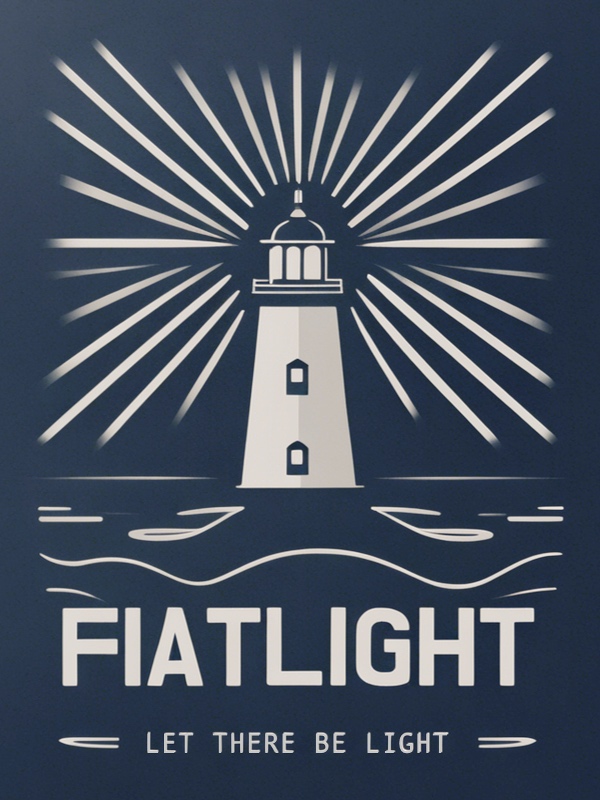Fiatlight command line utility#
The fiatlight command line utility is a powerful tool that allows you to explore the available widgets and types in Fiatlight. It can be used to list the available types, to print the GUI info for a given type, and to run a GUI demo for a given type.
Here is the help message for the fiatlight command line utility (ignore the %%bash magic command, it is used to run bash commands in Jupyter notebooks):
%%bash
fiatlight --help
INFO: Showing help with the command 'fiatlight -- --help'.
NAME
fiatlight
SYNOPSIS
fiatlight COMMAND
COMMANDS
COMMAND is one of the following:
types
List registered types, with a possible query to filter them. Add an optional query to filter the types.
gui
Print the GUI info for a given type. Add the GUI type name as an argument (if not provided, all Gui widgets names are printed)
List registered types#
The types command lists the registered types in Fiatlight. You can filter the types by adding an optional query.
In the example below, we will run the fiatlight types str command to list all the types that contain the string “str”.
%%bash
fiatlight types str
+----------------------------------------------------+-----------------------------------------------------------------------+
| Data Type | Gui Type |
+====================================================+=======================================================================+
| str | fiatlight.fiat_togui.str_with_gui.StrWithGui |
| | A Gui for a string with resizable input text, with a popup for |
| | multiline editing. |
+----------------------------------------------------+-----------------------------------------------------------------------+
| fiatlight.fiat_types.fiat_number_types.PositiveFlo | fiatlight.fiat_togui.primitives_gui.FloatWithGui |
| at | A highly customizable float widget. |
| synonym for float > 0 (strictly greater than 0) | |
| (NewType) | |
+----------------------------------------------------+-----------------------------------------------------------------------+
| fiatlight.fiat_types.file_types.FilePath | fiatlight.fiat_togui.file_types_gui.FilePathWithGui |
| synonym for str, describing a file path | A Gui that enable to select a filename via a file dialog. |
| (NewType) | |
+----------------------------------------------------+-----------------------------------------------------------------------+
| fiatlight.fiat_types.file_types.TextPath | fiatlight.fiat_togui.file_types_gui.TextPathWithGui |
| synonym for str, describing a text file path | A Gui that enable to select a text filename via a file dialog. |
| (NewType) | |
+----------------------------------------------------+-----------------------------------------------------------------------+
| fiatlight.fiat_types.file_types.ImagePath | fiatlight.fiat_togui.file_types_gui.ImagePathWithGui |
| synonym for str, describing an image file path | A Gui that enable to select an image filename via a file dialog. |
| (NewType) | |
+----------------------------------------------------+-----------------------------------------------------------------------+
| fiatlight.fiat_types.file_types.AudioPath | fiatlight.fiat_togui.file_types_gui.AudioPathWithGui |
| synonym for str, describing an audio file path | A Gui that enable to select an audio filename via a file dialog. |
| (NewType) | |
+----------------------------------------------------+-----------------------------------------------------------------------+
| fiatlight.fiat_types.file_types.VideoPath | fiatlight.fiat_togui.file_types_gui.VideoPathWithGui |
| synonym for str, describing a video file path | A Gui that enable to select a video filename via a file dialog. |
| (NewType) | |
+----------------------------------------------------+-----------------------------------------------------------------------+
| fiatlight.fiat_types.file_types.FilePath_Save | fiatlight.fiat_togui.file_types_gui.FilePathSaveWithGui |
| synonym for str, describing a file path for | A Gui that enable to select a destination/save filename via a file |
| saving (NewType) | dialog. |
+----------------------------------------------------+-----------------------------------------------------------------------+
| fiatlight.fiat_types.file_types.TextPath_Save | fiatlight.fiat_togui.file_types_gui.TextPathSaveWithGui |
| synonym for str, describing a text file path for | A Gui that enable to select a destination/save text filename via a |
| saving (NewType) | file dialog. |
+----------------------------------------------------+-----------------------------------------------------------------------+
| fiatlight.fiat_types.file_types.ImagePath_Save | fiatlight.fiat_togui.file_types_gui.ImagePathSaveWithGui |
| synonym for str, describing an image file path | A Gui that enable to select a destination/save image filename via a |
| for saving (NewType) | file dialog. |
+----------------------------------------------------+-----------------------------------------------------------------------+
| fiatlight.fiat_types.file_types.AudioPath_Save | fiatlight.fiat_togui.file_types_gui.AudioPathSaveWithGui |
| synonym for str, describing an audio file path | A Gui that enable to select a destination/save audio filename via a |
| for saving (NewType) | file dialog. |
+----------------------------------------------------+-----------------------------------------------------------------------+
| fiatlight.fiat_types.file_types.VideoPath_Save | fiatlight.fiat_togui.file_types_gui.VideoPathSaveWithGui |
| synonym for str, describing a video file path | A Gui that enable to select a destination/save video filename via a |
| for saving (NewType) | file dialog. |
+----------------------------------------------------+-----------------------------------------------------------------------+
| fiatlight.fiat_kits.fiat_ai.prompt.Prompt | fiatlight.fiat_kits.fiat_ai.prompt_with_gui.PromptWithGui |
| synonym for a string used as a prompt, used for | A Gui to edit a prompt, with a Submit button, and a multiline edit |
| AI text and image generation models (NewType) | in a popup. |
+----------------------------------------------------+-----------------------------------------------------------------------+
Notes:
If you do not include the
strargument, all the types will be printed.
Print the GUI info for a given type#
The gui_info command prints the GUI info for a given type. You can specify the GUI type name or the data type name as an argument. If you do not provide a type name, all the GUI widget names will be printed.
Example: Print the GUI info for StrWithGui#
In the example below, we will run the fiatlight gui_info StrWithGui command to print the GUI info for the StrWithGui widget.
%%bash
fiatlight gui str
GUI type: str
==============
A Gui for a string with resizable input text, with a popup for multiline editing.
Available custom attributes for StrWithGui:
--------------------------------------------------------------------------------
+----------------------+---------------------+--------------+------------------------------------------------+
| Name | Type | Default | Explanation |
+======================+=====================+==============+================================================+
| width_em | float | 15.0 | Initial width of the single line text input |
| | | | (in em unit). Can be saved if resizable is |
| | | | True |
+----------------------+---------------------+--------------+------------------------------------------------+
| size_multiline_em | tuple[float, float] | (60.0, 15.0) | Initial size of the multiline text input (in |
| | | | em unit) |
+----------------------+---------------------+--------------+------------------------------------------------+
| hint | str | | Hint text for the input |
+----------------------+---------------------+--------------+------------------------------------------------+
| allow_multiline_edit | bool | False | Whether the user can edit the string as |
| | | | multiline string (when not in a function node) |
+----------------------+---------------------+--------------+------------------------------------------------+
| resizable | bool | True | Whether the single line widget is resizable |
+----------------------+---------------------+--------------+------------------------------------------------+
| wrap_multiline | bool | False | Whether the text is wrapped when presented as |
| | | | a multiline string |
+----------------------+---------------------+--------------+------------------------------------------------+
| wrap_multiline_width | int | 80 | Width at which the text is wrapped when |
| | | | presented as a multiline string |
+----------------------+---------------------+--------------+------------------------------------------------+
Available custom attributes for AnyDataWithGui Generic attributes:
--------------------------------------------------------------------------------
+----------------+--------+---------------------+------------------------------------------------+
| Name | Type | Default | Explanation |
+================+========+=====================+================================================+
| | | | **Generic attributes** |
+----------------+--------+---------------------+------------------------------------------------+
| validate_value | object | None | Function to validate a parameter value (should |
| | | | return DataValidationResult.ok() .error() |
+----------------+--------+---------------------+------------------------------------------------+
| label | str | | A label for the parameter. If empty, the |
| | | | function parameter name is used |
+----------------+--------+---------------------+------------------------------------------------+
| tooltip | str | | An optional tooltip to be displayed |
+----------------+--------+---------------------+------------------------------------------------+
| label_color | ImVec4 | ImVec4(0.000000, | The color of the label (will use the default |
| | | 0.000000, 0.000000, | text color if not provided) |
| | | 1.000000) | |
+----------------+--------+---------------------+------------------------------------------------+
Code to test this GUI type:
----------------------------
```python
import typing
import fiatlight
@fiatlight.with_fiat_attributes(
str_param__width_em = 15.0,
str_param__size_multiline_em = (60.0, 15.0),
str_param__hint = "",
str_param__allow_multiline_edit = False,
str_param__resizable = True,
str_param__wrap_multiline = False,
str_param__wrap_multiline_width = 80,
# Generic attributes
str_param__validate_value = None,
str_param__label = "",
str_param__tooltip = "",
str_param__label_color = ImVec4(0.000000, 0.000000, 0.000000, 1.000000))
def f(str_param: str) -> str:
return str_param
fiatlight.run(f)
```
Example: Print the GUI info for ImageWithGui#
%%bash
fiatlight gui ImageWithGui
GUI type: ImageWithGui
=======================
A highly sophisticated GUI for displaying and analysing images. Zoom/Pan, show channels, show pixel values, sync zoom accross images, etc.
Available custom attributes for fiat_image.ImageWithGui:
--------------------------------------------------------------------------------
+---------------------------------+-----------------+-----------+-----------------------------------------------+
| Name | Type | Default | Explanation |
+=================================+=================+===========+===============================================+
| | | | **Main attributes for the image viewer** |
+---------------------------------+-----------------+-----------+-----------------------------------------------+
| only_display | bool | False | Only display the image, no info displayed, no |
| | | | zoom, no pan |
+---------------------------------+-----------------+-----------+-----------------------------------------------+
| image_display_size | tuple[int, int] | (200, 0) | Initial size of the displayed image (width, |
| | | | height). One of them can be 0 |
+---------------------------------+-----------------+-----------+-----------------------------------------------+
| zoom_key | str | z | Key to zoom in the image. All images with the |
| | | | same zoom key will be zoomed together |
+---------------------------------+-----------------+-----------+-----------------------------------------------+
| is_color_order_bgr | bool | True | Color order is BGR (default is True). OpenCV |
| | | | uses BGR by default, unfortunately. |
+---------------------------------+-----------------+-----------+-----------------------------------------------+
| can_resize | bool | True | Can resize the image by dragging the mouse at |
| | | | the bottom right corner |
+---------------------------------+-----------------+-----------+-----------------------------------------------+
| | | | **Channels** |
+---------------------------------+-----------------+-----------+-----------------------------------------------+
| show_channels | bool | False | Show channels |
+---------------------------------+-----------------+-----------+-----------------------------------------------+
| channel_layout_vertically | bool | False | Layout channels vertically |
+---------------------------------+-----------------+-----------+-----------------------------------------------+
| | | | **Zoom & Pan** |
+---------------------------------+-----------------+-----------+-----------------------------------------------+
| pan_with_mouse | bool | True | Pan with mouse |
+---------------------------------+-----------------+-----------+-----------------------------------------------+
| zoom_with_mouse_wheel | bool | True | Zoom with mouse wheel |
+---------------------------------+-----------------+-----------+-----------------------------------------------+
| | | | **Info displayed on image** |
+---------------------------------+-----------------+-----------+-----------------------------------------------+
| show_school_paper_background | bool | True | Show school paper background, when the image |
| | | | is unzoomed |
+---------------------------------+-----------------+-----------+-----------------------------------------------+
| show_alpha_channel_checkerboard | bool | True | Show alpha channel checkerboard |
+---------------------------------+-----------------+-----------+-----------------------------------------------+
| show_grid | bool | True | Show grid with the zoom level is high |
+---------------------------------+-----------------+-----------+-----------------------------------------------+
| draw_values_on_zoomed_pixels | bool | True | Draw values on pixels, when the zoom is high |
+---------------------------------+-----------------+-----------+-----------------------------------------------+
| | | | **Info displayed under the image** |
+---------------------------------+-----------------+-----------+-----------------------------------------------+
| show_image_info | bool | True | Show image info, i.e image size and type |
+---------------------------------+-----------------+-----------+-----------------------------------------------+
| show_pixel_info | bool | True | Show pixel info, i.e. show pixel value and |
| | | | position under the mouse |
+---------------------------------+-----------------+-----------+-----------------------------------------------+
| | | | **Control buttons under the image** |
+---------------------------------+-----------------+-----------+-----------------------------------------------+
| show_zoom_buttons | bool | True | Show zoom buttons |
+---------------------------------+-----------------+-----------+-----------------------------------------------+
| show_options_panel | bool | True | Show options panel |
+---------------------------------+-----------------+-----------+-----------------------------------------------+
| show_options_button | bool | True | Show options button |
+---------------------------------+-----------------+-----------+-----------------------------------------------+
| show_inspect_button | bool | True | Show the inspect button, that enables to open |
| | | | a large version of image in the Image |
| | | | Inspector |
+---------------------------------+-----------------+-----------+-----------------------------------------------+
Available custom attributes for AnyDataWithGui Generic attributes:
--------------------------------------------------------------------------------
+----------------+--------+---------------------+------------------------------------------------+
| Name | Type | Default | Explanation |
+================+========+=====================+================================================+
| | | | **Generic attributes** |
+----------------+--------+---------------------+------------------------------------------------+
| validate_value | object | None | Function to validate a parameter value (should |
| | | | return DataValidationResult.ok() .error() |
+----------------+--------+---------------------+------------------------------------------------+
| label | str | | A label for the parameter. If empty, the |
| | | | function parameter name is used |
+----------------+--------+---------------------+------------------------------------------------+
| tooltip | str | | An optional tooltip to be displayed |
+----------------+--------+---------------------+------------------------------------------------+
| label_color | ImVec4 | ImVec4(0.000000, | The color of the label (will use the default |
| | | 0.000000, 0.000000, | text color if not provided) |
| | | 1.000000) | |
+----------------+--------+---------------------+------------------------------------------------+
Code to test this GUI type:
----------------------------
```python
import typing
import fiatlight
@fiatlight.with_fiat_attributes(
# Main attributes for the image viewer
union_param__only_display = False,
union_param__image_display_size = (200, 0),
union_param__zoom_key = "z",
union_param__is_color_order_bgr = True,
union_param__can_resize = True,
# Channels
union_param__show_channels = False,
union_param__channel_layout_vertically = False,
# Zoom & Pan
union_param__pan_with_mouse = True,
union_param__zoom_with_mouse_wheel = True,
# Info displayed on image
union_param__show_school_paper_background = True,
union_param__show_alpha_channel_checkerboard = True,
union_param__show_grid = True,
union_param__draw_values_on_zoomed_pixels = True,
# Info displayed under the image
union_param__show_image_info = True,
union_param__show_pixel_info = True,
# Control buttons under the image
union_param__show_zoom_buttons = True,
union_param__show_options_panel = True,
union_param__show_options_button = True,
union_param__show_inspect_button = True,
# Generic attributes
union_param__validate_value = None,
union_param__label = "",
union_param__tooltip = "",
union_param__label_color = ImVec4(0.000000, 0.000000, 0.000000, 1.000000))
def f(union_param: typing.Union[fiatlight.fiat_kits.fiat_image.image_types.ImageU8_1, fiatlight.fiat_kits.fiat_image.image_types.ImageU8_2, fiatlight.fiat_kits.fiat_image.image_types.ImageU8_3, fiatlight.fiat_kits.fiat_image.image_types.ImageU8_4, fiatlight.fiat_kits.fiat_image.image_types.ImageU8_RGB, fiatlight.fiat_kits.fiat_image.image_types.ImageU8_RGBA, fiatlight.fiat_kits.fiat_image.image_types.ImageU8_BGRA, fiatlight.fiat_kits.fiat_image.image_types.ImageU8_BGR, fiatlight.fiat_kits.fiat_image.image_types.ImageU8_GRAY, fiatlight.fiat_kits.fiat_image.image_types.ImageFloat_1, fiatlight.fiat_kits.fiat_image.image_types.ImageFloat_2, fiatlight.fiat_kits.fiat_image.image_types.ImageFloat_3, fiatlight.fiat_kits.fiat_image.image_types.ImageFloat_4]) -> typing.Union[fiatlight.fiat_kits.fiat_image.image_types.ImageU8_1, fiatlight.fiat_kits.fiat_image.image_types.ImageU8_2, fiatlight.fiat_kits.fiat_image.image_types.ImageU8_3, fiatlight.fiat_kits.fiat_image.image_types.ImageU8_4, fiatlight.fiat_kits.fiat_image.image_types.ImageU8_RGB, fiatlight.fiat_kits.fiat_image.image_types.ImageU8_RGBA, fiatlight.fiat_kits.fiat_image.image_types.ImageU8_BGRA, fiatlight.fiat_kits.fiat_image.image_types.ImageU8_BGR, fiatlight.fiat_kits.fiat_image.image_types.ImageU8_GRAY, fiatlight.fiat_kits.fiat_image.image_types.ImageFloat_1, fiatlight.fiat_kits.fiat_image.image_types.ImageFloat_2, fiatlight.fiat_kits.fiat_image.image_types.ImageFloat_3, fiatlight.fiat_kits.fiat_image.image_types.ImageFloat_4]:
return union_param
fiatlight.run(f)
```
Annex: list of registered types#
By running the fiatlight types command, you can list all the registered types in Fiatlight. Here is a list of the available types:
%%bash
fiatlight types
+----------------------------------------------------+------------------------------------------------------------------------+
| Data Type | Gui Type |
+====================================================+========================================================================+
| fiatlight.fiat_types.fiat_number_types.Float_0_1 | fiatlight.fiat_togui.primitives_gui.FloatWithGui |
| synonym for float in [0, 1] (NewType) | A highly customizable float widget. |
+----------------------------------------------------+------------------------------------------------------------------------+
| fiatlight.fiat_types.fiat_number_types.Float__1_1 | fiatlight.fiat_togui.primitives_gui.FloatWithGui |
| synonym for float in [-1, 1] (NewType) | A highly customizable float widget. |
+----------------------------------------------------+------------------------------------------------------------------------+
| fiatlight.fiat_types.fiat_number_types.Int_0_255 | fiatlight.fiat_togui.primitives_gui.IntWithGui |
| synonym for int in [0, 255] (NewType) | A highly customizable int widget. |
+----------------------------------------------------+------------------------------------------------------------------------+
| int | fiatlight.fiat_togui.primitives_gui.IntWithGui |
| | A highly customizable int widget. |
+----------------------------------------------------+------------------------------------------------------------------------+
| float | fiatlight.fiat_togui.primitives_gui.FloatWithGui |
| | A highly customizable float widget. |
+----------------------------------------------------+------------------------------------------------------------------------+
| str | fiatlight.fiat_togui.str_with_gui.StrWithGui |
| | A Gui for a string with resizable input text, with a popup for |
| | multiline editing. |
+----------------------------------------------------+------------------------------------------------------------------------+
| bool | fiatlight.fiat_togui.primitives_gui.BoolWithGui |
| | A bool widget. Can use a checkbox or a toggle. |
+----------------------------------------------------+------------------------------------------------------------------------+
| fiatlight.fiat_types.color_types.ColorRgb | fiatlight.fiat_togui.primitives_gui.ColorRgbWithGui |
| synonym for tuple[int, int, int] describing an | A nice color picker for RGB colors (int) |
| RGB color, with values in [0, 255] (NewType) | |
+----------------------------------------------------+------------------------------------------------------------------------+
| fiatlight.fiat_types.color_types.ColorRgba | fiatlight.fiat_togui.primitives_gui.ColorRgbaWithGui |
| synonym for tuple[int, int, int, int] describing | A nice color picker for RGBA colors (int) |
| an RGBA color, with values in [0, 255] (NewType) | |
+----------------------------------------------------+------------------------------------------------------------------------+
| fiatlight.fiat_types.color_types.ColorRgbFloat | fiatlight.fiat_togui.primitives_gui.ColorRgbFloatWithGui |
| synonym for tuple[float, float, float] | A nice color picker for RGB colors (float) |
| describing an RGB color, with values in [0, 1] | |
| (NewType) | |
+----------------------------------------------------+------------------------------------------------------------------------+
| fiatlight.fiat_types.color_types.ColorRgbaFloat | fiatlight.fiat_togui.primitives_gui.ColorRgbaFloatWithGui |
| synonym for tuple[float, float, float, float] | A nice color picker for RGBA colors (float) |
| describing an RGBA color, with values in [0, 1] | |
| (NewType) | |
+----------------------------------------------------+------------------------------------------------------------------------+
| fiatlight.fiat_types.fiat_number_types.PositiveFlo | fiatlight.fiat_togui.primitives_gui.FloatWithGui |
| at | A highly customizable float widget. |
| synonym for float > 0 (strictly greater than 0) | |
| (NewType) | |
+----------------------------------------------------+------------------------------------------------------------------------+
| (dataclass) fiatlight.fiat_togui.dataclass_example | fiatlight.fiat_togui.dataclass_gui.DataclassGui |
| s.ExampleDataclass | A sophisticated GUI for a dataclass type. |
| ExampleDataclass(x: int = 0, y: str = 'Hello') | |
+----------------------------------------------------+------------------------------------------------------------------------+
| (BaseModel) fiatlight.fiat_togui.dataclass_example | fiatlight.fiat_togui.basemodel_gui.BaseModelGui |
| s.ExampleBaseModel | A sophisticated GUI for a pydantic model. |
+----------------------------------------------------+------------------------------------------------------------------------+
| fiatlight.fiat_types.file_types.FilePath | fiatlight.fiat_togui.file_types_gui.FilePathWithGui |
| synonym for str, describing a file path | A Gui that enable to select a filename via a file dialog. |
| (NewType) | |
+----------------------------------------------------+------------------------------------------------------------------------+
| fiatlight.fiat_types.file_types.TextPath | fiatlight.fiat_togui.file_types_gui.TextPathWithGui |
| synonym for str, describing a text file path | A Gui that enable to select a text filename via a file dialog. |
| (NewType) | |
+----------------------------------------------------+------------------------------------------------------------------------+
| fiatlight.fiat_types.file_types.ImagePath | fiatlight.fiat_togui.file_types_gui.ImagePathWithGui |
| synonym for str, describing an image file path | A Gui that enable to select an image filename via a file dialog. |
| (NewType) | |
+----------------------------------------------------+------------------------------------------------------------------------+
| fiatlight.fiat_types.file_types.AudioPath | fiatlight.fiat_togui.file_types_gui.AudioPathWithGui |
| synonym for str, describing an audio file path | A Gui that enable to select an audio filename via a file dialog. |
| (NewType) | |
+----------------------------------------------------+------------------------------------------------------------------------+
| fiatlight.fiat_types.file_types.VideoPath | fiatlight.fiat_togui.file_types_gui.VideoPathWithGui |
| synonym for str, describing a video file path | A Gui that enable to select a video filename via a file dialog. |
| (NewType) | |
+----------------------------------------------------+------------------------------------------------------------------------+
| fiatlight.fiat_types.file_types.FilePath_Save | fiatlight.fiat_togui.file_types_gui.FilePathSaveWithGui |
| synonym for str, describing a file path for | A Gui that enable to select a destination/save filename via a file |
| saving (NewType) | dialog. |
+----------------------------------------------------+------------------------------------------------------------------------+
| fiatlight.fiat_types.file_types.TextPath_Save | fiatlight.fiat_togui.file_types_gui.TextPathSaveWithGui |
| synonym for str, describing a text file path for | A Gui that enable to select a destination/save text filename via a |
| saving (NewType) | file dialog. |
+----------------------------------------------------+------------------------------------------------------------------------+
| fiatlight.fiat_types.file_types.ImagePath_Save | fiatlight.fiat_togui.file_types_gui.ImagePathSaveWithGui |
| synonym for str, describing an image file path | A Gui that enable to select a destination/save image filename via a |
| for saving (NewType) | file dialog. |
+----------------------------------------------------+------------------------------------------------------------------------+
| fiatlight.fiat_types.file_types.AudioPath_Save | fiatlight.fiat_togui.file_types_gui.AudioPathSaveWithGui |
| synonym for str, describing an audio file path | A Gui that enable to select a destination/save audio filename via a |
| for saving (NewType) | file dialog. |
+----------------------------------------------------+------------------------------------------------------------------------+
| fiatlight.fiat_types.file_types.VideoPath_Save | fiatlight.fiat_togui.file_types_gui.VideoPathSaveWithGui |
| synonym for str, describing a video file path | A Gui that enable to select a destination/save video filename via a |
| for saving (NewType) | file dialog. |
+----------------------------------------------------+------------------------------------------------------------------------+
| (BaseModel) fiatlight.fiat_kits.fiat_image.cv_colo | fiatlight.fiat_togui.basemodel_gui.BaseModelGui |
| r_type.ColorConversion | A sophisticated GUI for a pydantic model. |
| A color conversion from one color space to | |
| another (color spaces use the ColorType enum). | |
+----------------------------------------------------+------------------------------------------------------------------------+
| (BaseModel) fiatlight.fiat_kits.fiat_image.lut_typ | fiatlight.fiat_togui.basemodel_gui.BaseModelGui |
| es.ColorLutParams | A sophisticated GUI for a pydantic model. |
+----------------------------------------------------+------------------------------------------------------------------------+
| (BaseModel) fiatlight.fiat_kits.fiat_image.camera_ | fiatlight.fiat_togui.basemodel_gui.BaseModelGui |
| image_provider.CameraParams | A sophisticated GUI for a pydantic model. |
| Parameters for the camera image provider | |
+----------------------------------------------------+------------------------------------------------------------------------+
| None | fiatlight.fiat_kits.fiat_image.image_gui.ImageWithGui |
| All types whose name starts with | A highly sophisticated GUI for displaying and analysing images. |
| fiatlight.fiat_kits.fiat_image.image_types.Image | Zoom/Pan, show channels, show pixel values, sync zoom accross images, |
| | etc. |
+----------------------------------------------------+------------------------------------------------------------------------+
| None | fiatlight.fiat_kits.fiat_image.image_gui.ImageWithGui |
| Union of types whose name starts with | A highly sophisticated GUI for displaying and analysing images. |
| fiatlight.fiat_kits.fiat_image.image_types.Image | Zoom/Pan, show channels, show pixel values, sync zoom accross images, |
| | etc. |
+----------------------------------------------------+------------------------------------------------------------------------+
| (BaseModel) | fiatlight.fiat_kits.fiat_image.lut_gui.LutParamsWithGui |
| fiatlight.fiat_kits.fiat_image.lut_types.LutParams | A GUI for LutParams, allowing to visually edit a curve representing |
| Simple parameters to create a LUT (Look-Up | Look-Up Table transformation. |
| Table) transformation to an image | |
+----------------------------------------------------+------------------------------------------------------------------------+
| fiatlight.fiat_kits.fiat_implot.array_types.FloatM | fiatlight.fiat_kits.fiat_implot.simple_plot_gui.SimplePlotGui |
| atrix_Dim1 | A GUI for presenting 1D or 2D arrays with ImPlot. Can present the |
| synonym for a 1D ndarray of floats (NewType) | array as a line, scatter (+ stairs, or bars plot, if the array is |
| | small enough) |
+----------------------------------------------------+------------------------------------------------------------------------+
| fiatlight.fiat_kits.fiat_implot.array_types.FloatM | fiatlight.fiat_kits.fiat_implot.simple_plot_gui.SimplePlotGui |
| atrix_Dim2 | A GUI for presenting 1D or 2D arrays with ImPlot. Can present the |
| synonym for a 2D ndarray of floats (NewType) | array as a line, scatter (+ stairs, or bars plot, if the array is |
| | small enough) |
+----------------------------------------------------+------------------------------------------------------------------------+
| fiatlight.fiat_kits.fiat_ai.prompt.Prompt | fiatlight.fiat_kits.fiat_ai.prompt_with_gui.PromptWithGui |
| synonym for a string used as a prompt, used for | A Gui to edit a prompt, with a Submit button, and a multiline edit |
| AI text and image generation models (NewType) | in a popup. |
+----------------------------------------------------+------------------------------------------------------------------------+
| pandas.core.frame.DataFrame | fiatlight.fiat_kits.fiat_dataframe.dataframe_with_gui.DataFrameWithGui |
| | A class to present a pandas DataFrame in the GUI, with pagination |
| | and other features. Open in a pop-up for more features |
+----------------------------------------------------+------------------------------------------------------------------------+
| matplotlib.figure.Figure | fiatlight.fiat_kits.fiat_matplotlib.figure_with_gui.FigureWithGui |
| The top level container for all the plot | A Gui that can present a resizable matplotlib figure |
| elements. | |
+----------------------------------------------------+------------------------------------------------------------------------+