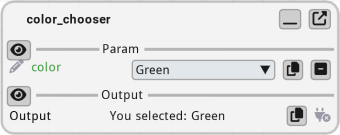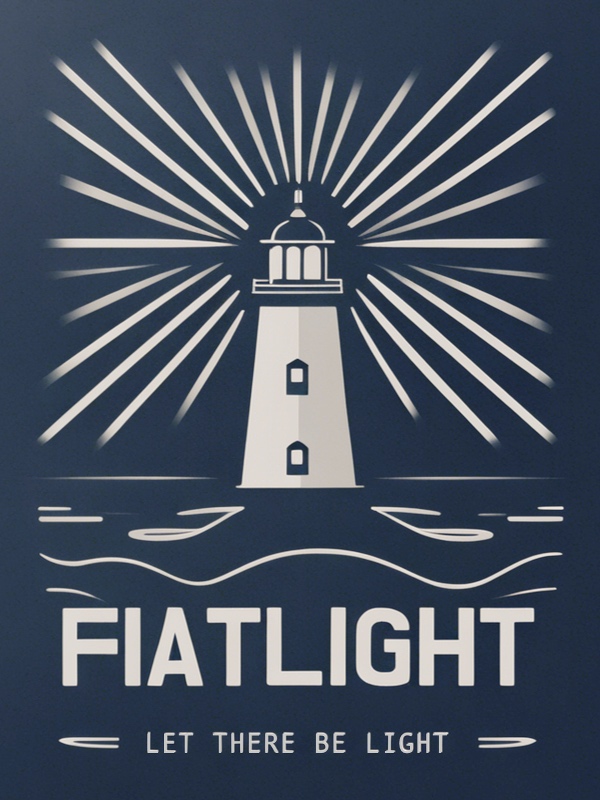Gui Registry#
fiatlight.fiat_togui is the central module that is able to associate a GUI with a type.
It uses sophisticated mechanisms to inspect the type of function parameters and return values.
It handles a registry of types and their associated GUIs, to which you can add your own types, by calling fiatlight.register_type(DataType, DataTypeWithGui), where DataType is the type you want to register, and DataTypeWithGui is the class that will handle the GUI for this type.
DataTypeWithGui must inherit from AnyDataWithGui and implement the necessary callbacks.
Explore the registry#
The fiatlight command line utility is a powerful tool that allows you to explore the available widgets and types in Fiatlight. It can be used to list the available types, to print the GUI info for a given type, and to run a GUI demo for a given type.
Here is the help message for the fiatlight command line utility:
%%bash
fiatlight --help
INFO: Showing help with the command 'fiatlight -- --help'.
NAME
fiatlight
SYNOPSIS
fiatlight COMMAND
COMMANDS
COMMAND is one of the following:
types
List registered types, with a possible query to filter them. Add an optional query to filter the types.
gui
Print the info and fiat attributes available for a given type. Add the datatype or Gui type name as an argument (if not provided, all Gui widgets names are printed)
fn_attrs
Display the available fiat attributes for a function
See the page Tutorials/fiatlight command line utility for more information.
Primitive types#
The primitive types int, float, str, bool are registered by default.
Basic example#
import fiatlight as fl
def foo(a: float, b: float = 3.0, times_two: bool = False) -> float:
return (a + b) * (2 if times_two else 1)
# Run an app that displays the GUI for the function
# where the user can input the values of the parameters
# (or use the default values)
fl.run(foo, app_name="Primitive Basic")
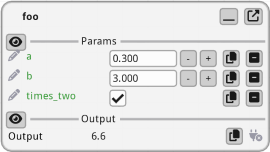
Example with custom GUI options#
The GUI for these primitive types is extensively configurable via fiat attributes. Below, we customize the GUI for the celsius parameter to be a slider ranging from 0 to 100, with a specific format for displaying the value.
See FunctionWithGui for a comprehensive list of all the available attributes (in the “Customizing parameters GUI” section).
import fiatlight as fl
@fl.with_fiat_attributes(celsius__range=(0, 100), celsius__format="%.1f °C")
def to_fahrenheit(celsius: float) -> float:
return celsius * 9 / 5 + 32
fl.run(to_fahrenheit, app_name="Primitive Custom")
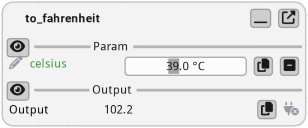
Range limited numeric types#
As a convenience, Fiatlight includes those predefined types for which the GUI will take into account their boundings.
from typing import NewType
# Float types with specific ranges (bounds included)
Float_0_1 = NewType("Float_0_1", float) # 0 to 1
Float_0_1.__doc__ = "synonym for float in [0, 1] (NewType)"
Float__1_1 = NewType("Float__1_1", float) # -1 to 1
Float__1_1.__doc__ = "synonym for float in [-1, 1] (NewType)"
PositiveFloat = NewType("PositiveFloat", float) # Any positive float ( strictly greater than 0)
PositiveFloat.__doc__ = "synonym for float > 0 (strictly greater than 0) (NewType)"
# Int types with specific ranges (bounds included)
Int_0_255 = NewType("Int_0_255", int) # 0 to 255
Int_0_255.__doc__ = "synonym for int in [0, 255] (NewType)"
File name types#
Several file types names are registered by default. They are synonyms for str and are used to specify file paths.
They will be presented with a file dialog in the GUI.
from fiatlight.fiat_notebook import look_at_code
%look_at_python_code fiatlight.fiat_types.file_types
from typing import NewType
# FilePath is a synonym of str, but when used as a function parameter,
# it will be displayed as a widget where you can select a file.
FilePath = NewType("FilePath", str)
FilePath.__doc__ = "synonym for str, describing a file path (NewType)"
# FilePath_Save is a synonym of str, but when used as a function parameter,
# it will be displayed as a widget where you can select a file to save to.
FilePath_Save = NewType("FilePath_Save", str)
FilePath_Save.__doc__ = "synonym for str, describing a file path for saving (NewType)"
# With ImagePath, you can select an image file.
ImagePath = NewType("ImagePath", FilePath)
ImagePath.__doc__ = "synonym for str, describing an image file path (NewType)"
ImagePath_Save = NewType("ImagePath_Save", FilePath_Save)
ImagePath_Save.__doc__ = "synonym for str, describing an image file path for saving (NewType)"
# With TextPath, you can select a text file.
TextPath = NewType("TextPath", FilePath)
TextPath.__doc__ = "synonym for str, describing a text file path (NewType)"
TextPath_Save = NewType("TextPath_Save", FilePath_Save)
TextPath_Save.__doc__ = "synonym for str, describing a text file path for saving (NewType)"
# With AudioPath, you can select an audio file.
AudioPath = NewType("AudioPath", FilePath)
AudioPath.__doc__ = "synonym for str, describing an audio file path (NewType)"
AudioPath_Save = NewType("AudioPath_Save", FilePath_Save)
AudioPath_Save.__doc__ = "synonym for str, describing an audio file path for saving (NewType)"
# With VideoPath, you can select a video file.
VideoPath = NewType("VideoPath", FilePath)
VideoPath.__doc__ = "synonym for str, describing a video file path (NewType)"
VideoPath_Save = NewType("VideoPath_Save", FilePath_Save)
VideoPath_Save.__doc__ = "synonym for str, describing a video file path for saving (NewType)"
Color types#
Several color types are registered by default.
%look_at_python_code fiatlight.fiat_types.color_types
from typing import NewType
from imgui_bundle import ImVec4
ColorRgb = NewType("ColorRgb", tuple[int, int, int])
ColorRgb.__doc__ = "synonym for tuple[int, int, int] describing an RGB color, with values in [0, 255] (NewType)"
ColorRgba = NewType("ColorRgba", tuple[int, int, int, int])
ColorRgba.__doc__ = "synonym for tuple[int, int, int, int] describing an RGBA color, with values in [0, 255] (NewType)"
ColorRgbFloat = NewType("ColorRgbFloat", tuple[float, float, float])
ColorRgbFloat.__doc__ = (
"synonym for tuple[float, float, float] describing an RGB color, with values in [0, 1] (NewType)"
)
ColorRgbaFloat = NewType("ColorRgbaFloat", tuple[float, float, float, float])
ColorRgbaFloat.__doc__ = (
"synonym for tuple[float, float, float, float] describing an RGBA color, with values in [0, 1] (NewType)"
)
def _int255_to_float(value: int) -> float:
return value / 255.0
def _float_to_int255(value: float) -> int:
return int(value * 255)
def color_rgb_to_color_rgb_float(color_rgb: ColorRgb) -> ColorRgbFloat:
return ColorRgbFloat(tuple(_int255_to_float(value) for value in color_rgb)) # type: ignore
def color_rgba_to_color_rgba_float(color_rgba: ColorRgba) -> ColorRgbaFloat:
return ColorRgbaFloat(tuple(_int255_to_float(value) for value in color_rgba)) # type: ignore
def color_rgb_float_to_color_rgb(color_rgb_float: ColorRgbFloat) -> ColorRgb:
return ColorRgb(tuple(_float_to_int255(value) for value in color_rgb_float)) # type: ignore
def color_rgba_float_to_color_rgba(color_rgba_float: ColorRgbaFloat) -> ColorRgba:
return ColorRgba(tuple(_float_to_int255(value) for value in color_rgba_float)) # type: ignore
def color_rgb_to_color_rgba(color_rgb: ColorRgb) -> ColorRgba:
return ColorRgba(color_rgb + (255,))
def color_rgb_float_to_color_rgba_float(color_rgb_float: ColorRgbFloat) -> ColorRgbaFloat:
return ColorRgbaFloat(color_rgb_float + (1.0,))
def color_rgb_to_imvec4(v: ColorRgb) -> ImVec4:
return ImVec4(v[0] / 255.0, v[1] / 255.0, v[2] / 255.0, 1.0)
def color_rgba_to_imvec4(v: ColorRgba) -> ImVec4:
return ImVec4(v[0] / 255.0, v[1] / 255.0, v[2] / 255.0, v[3] / 255.0)
def color_rgb_float_to_imvec4(v: ColorRgbFloat) -> ImVec4:
return ImVec4(v[0], v[1], v[2], 1.0)
def color_rgba_float_to_imvec4(v: ColorRgbaFloat) -> ImVec4:
return ImVec4(v[0], v[1], v[2], v[3])
Example: using color types in function
import fiatlight as fl
from fiatlight.fiat_types import ColorRgb, ColorRgba
def color_chooser(color1: ColorRgba, color2: ColorRgb) -> str:
return f"You selected: {color1=}, {color2=}"
fl.run(color_chooser, app_name="Color Chooser")
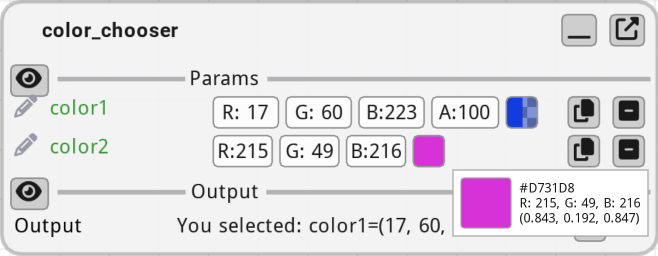
Optional types#
If a type is registered, its optional version is also registered.
Example: using an optional color in a function
(In this example, the user needs to click on “Set” to set a value to the optional color)
import fiatlight as fl
from fiatlight.fiat_types import ColorRgb, ColorRgba
def color_chooser(color: ColorRgb | None = None) -> str:
return f"You selected: {color=}"
fl.run(color_chooser, app_name="Optional Color")
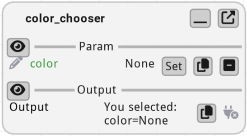
Lists#
A very basic support is provided for lists. It does not allow to edit the values. However, it can present a list of values using (all of them will be rendered as string using str() function).
import fiatlight as fl
from fiatlight.fiat_types import TextPath
def list_words_in_file(filenames: TextPath) -> list[str]:
with open(filenames) as f:
return f.read().split()
fl.run(list_words_in_file, app_name="List Words in File")
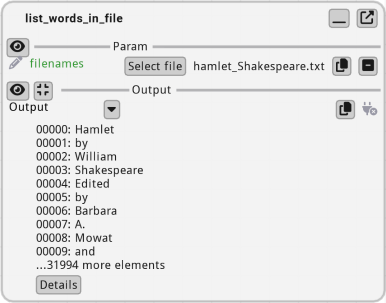
Enum classes#
Enum classes are automatically associated to a GUI.
import fiatlight as fl
from enum import Enum
class Color(Enum):
Red = 1
Green = 2
Blue = 3
def color_chooser(color: Color) -> str:
return f"You selected: {color.name}"
fl.run(color_chooser, app_name="Enum Color")