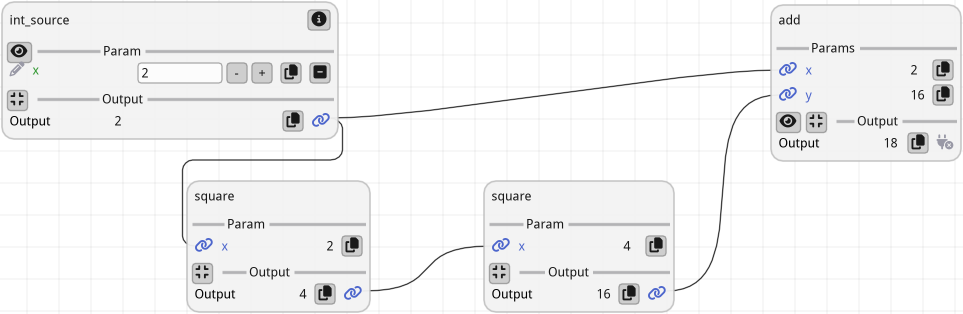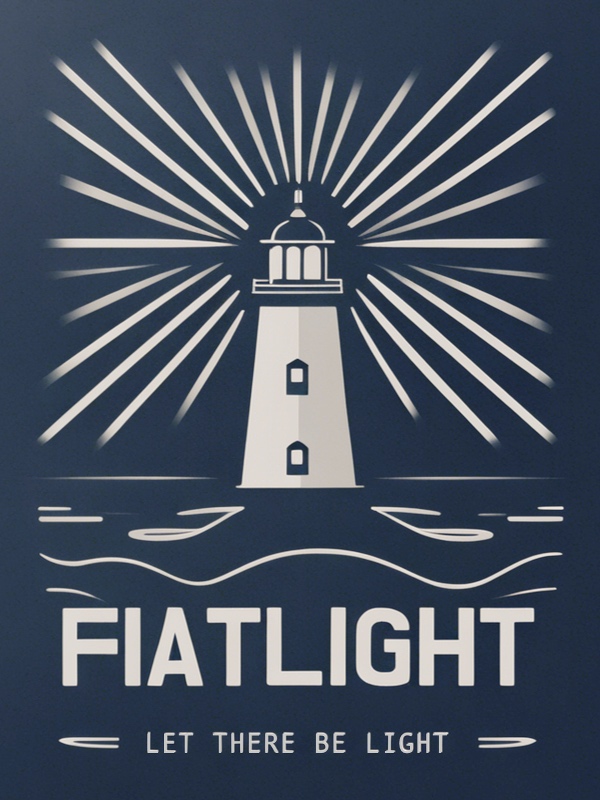Functions Graph#
FunctionsGraph is one of the core classes of FiatLight: it represents a graph of functions,
where the output of one function can be linked to the input of another function.
Source: see its full code online
API: FunctionsGraph API
Creating a FunctionsGraph#
When a FunctionsGraph can be created automatically#
In simple cases (one function, or a list of functions that are chained together), you do not need to create a FunctionsGraph. See the examples below.
Single function:
import fiatlight as fl
def f(x: int) -> int:
return x + 1
fl.run(f, app_name="Single function")
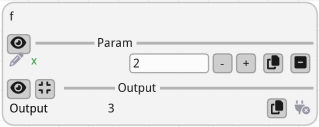
Chained functions:
import fiatlight as fl
def f(x: int) -> int:
return x + 1
def g(x: int) -> int:
return x * 2
fl.run([f, g], app_name="Chained functions")
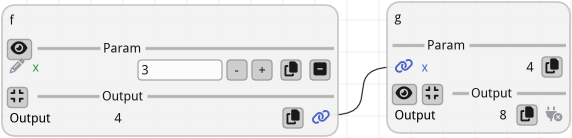
When you need to create a FunctionsGraph#
For more complex cases, you can create a FunctionsGraph manually. This allows you to precisely control the links between the functions.
import fiatlight as fl
def int_source(x : int) -> int:
"""This function will be the entry point of the graph
Since its inputs is unlinked, fiatlight will ask the user for a value for x
"""
return x
def square(x: int) -> int:
return x * x
def add(x: int, y: int) -> int:
return x + y
# 1. Create the graph
#
# Notes:
# - in this example we add the function `square` *two times*!
# Each of them will have a different *unique name*: "square_1" and "square_2"
# - instead of creating a graph from a function composition, we could also create an empty graph
# and add the functions manually, like show in the comment below:
# graph = fl.FunctionsGraph.create_empty()
# graph.add_function_composition([int_source, square, square])
#
graph = fl.FunctionsGraph.from_function_composition([int_source, square, square])
# 2. Manually add a function
graph.add_function(add)
# 3. And link it
# First, link the output of int_source to the "x" input of add
# Note: we could also specify the source output index: src_output_idx=0 (but this is the default)
graph.add_link("int_source", "add", dst_input_name="x")
# Then, link the output of the second `square` to the "y" input of add
graph.add_link("square_2", "add", dst_input_name="y")
# 4. Run the graph
fl.run(graph, app_name="Manual graph")