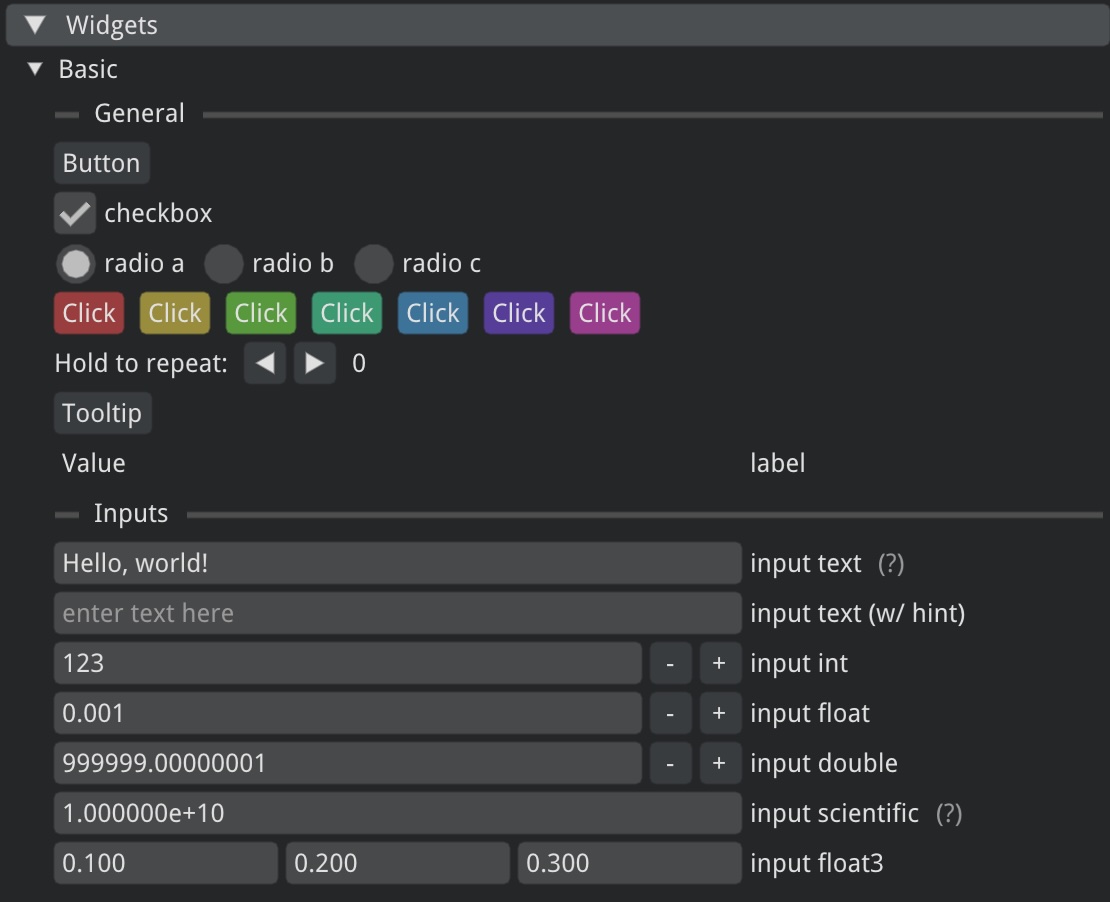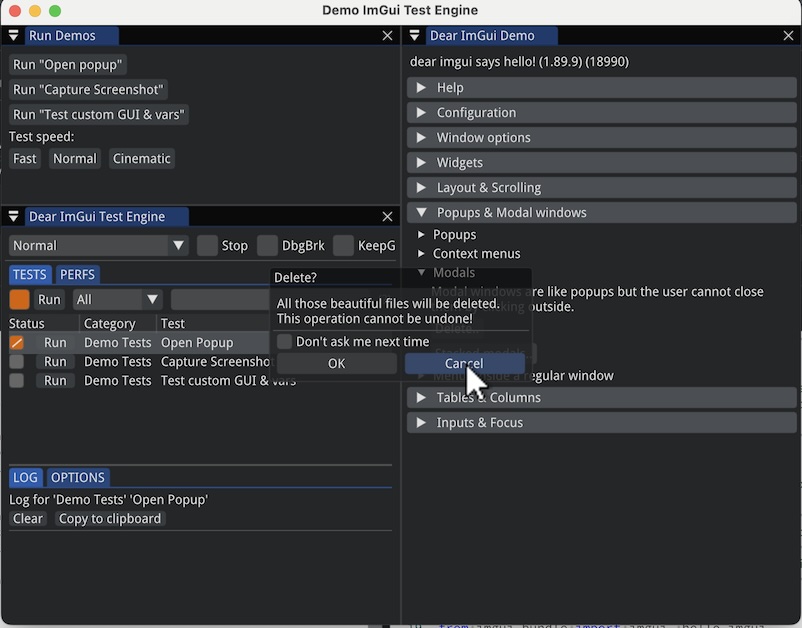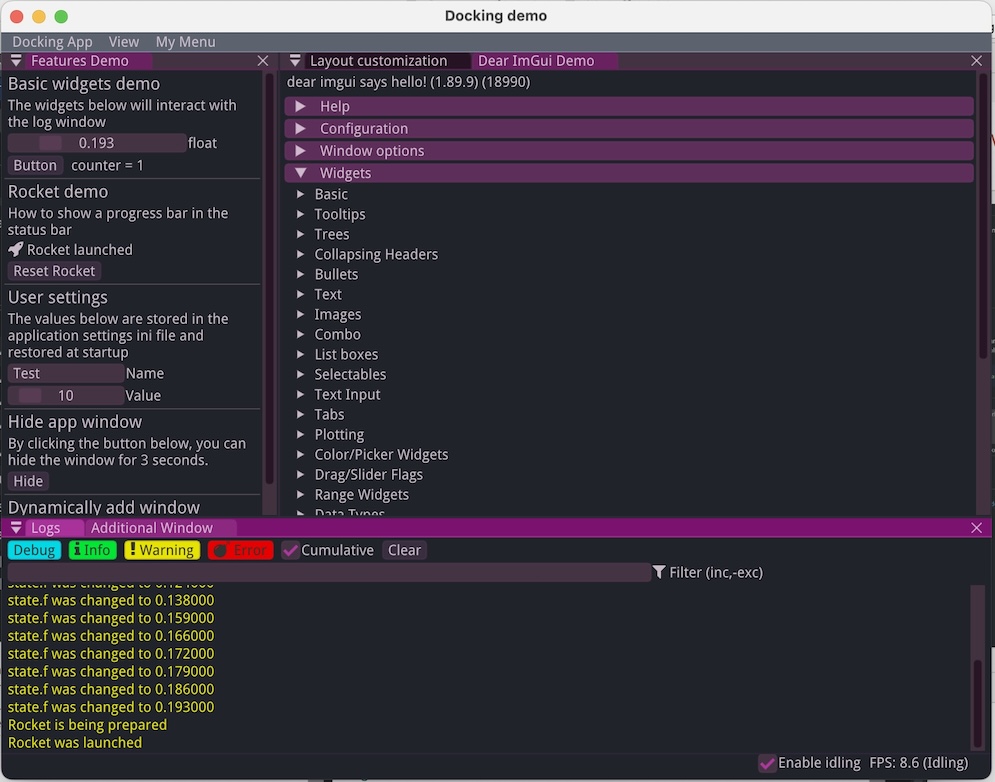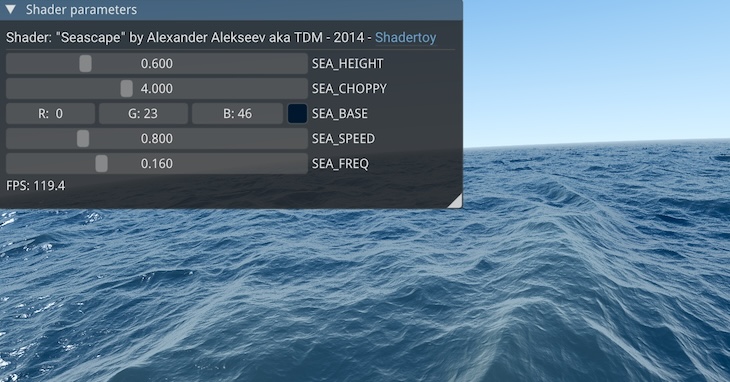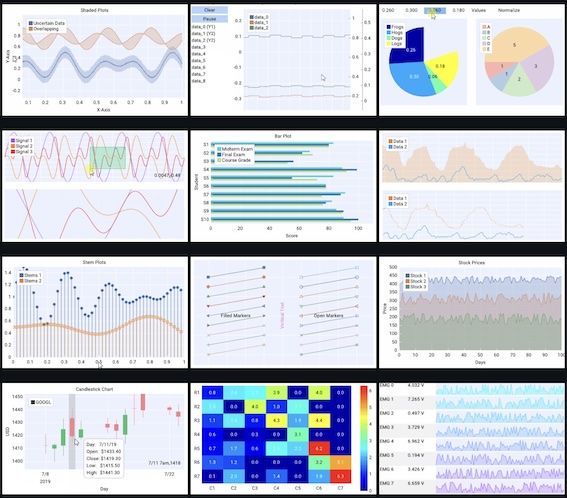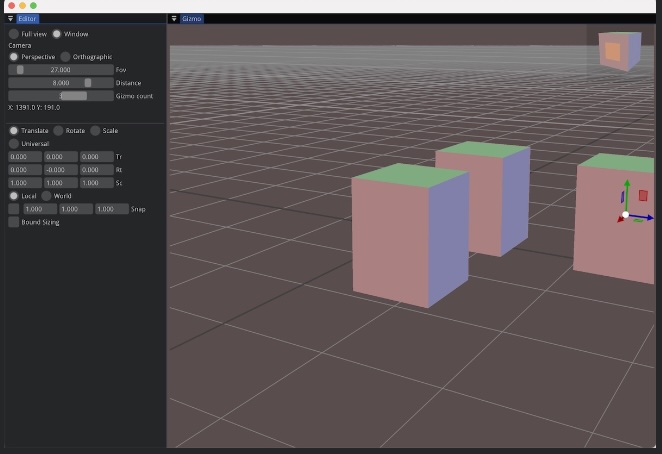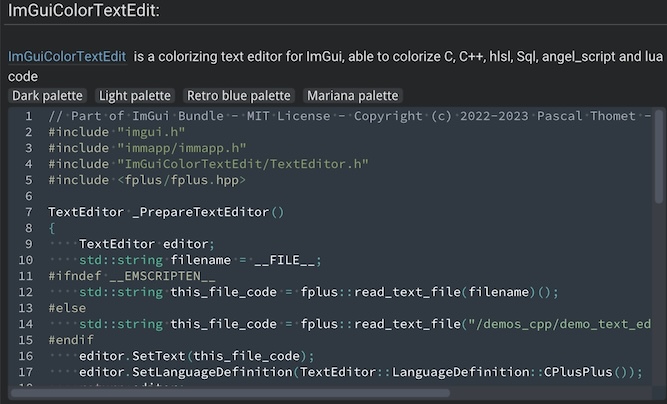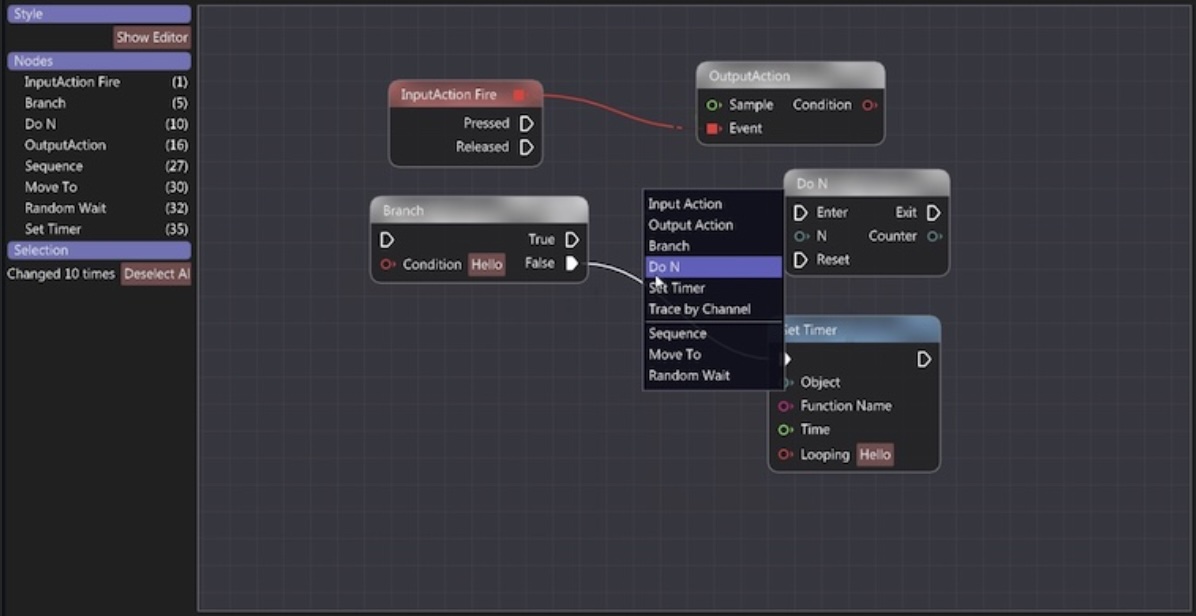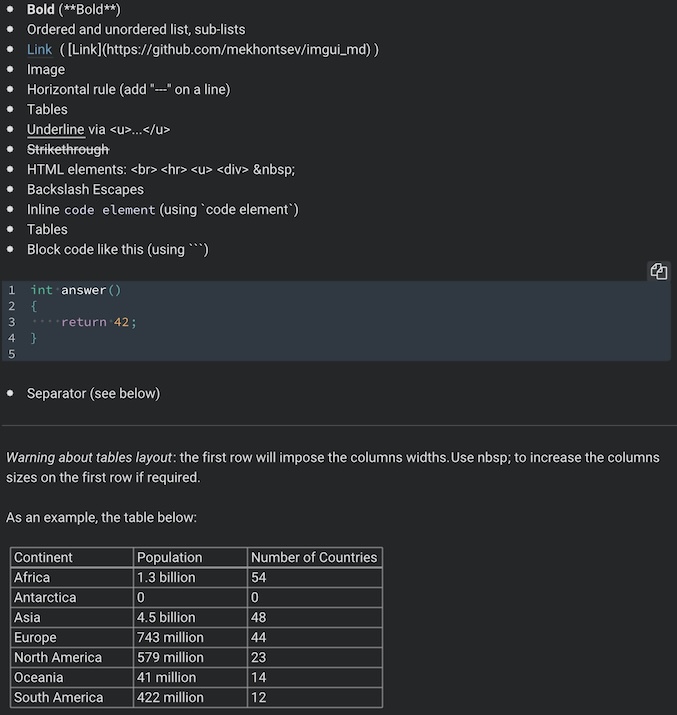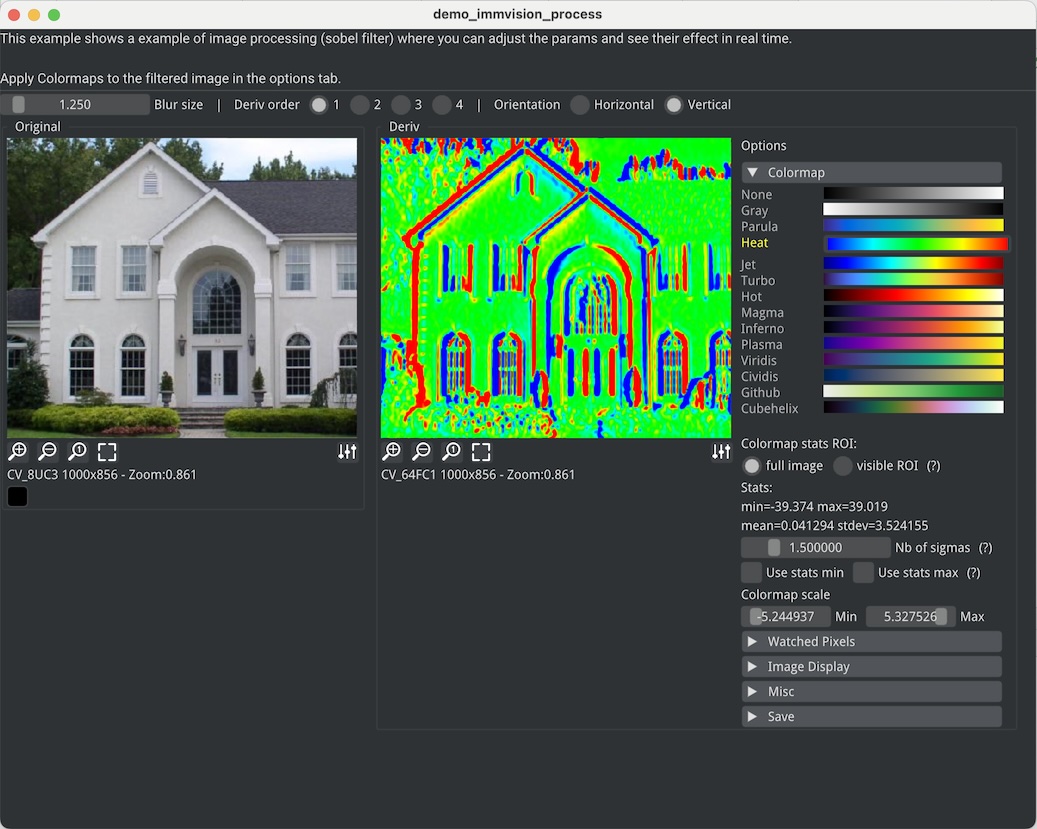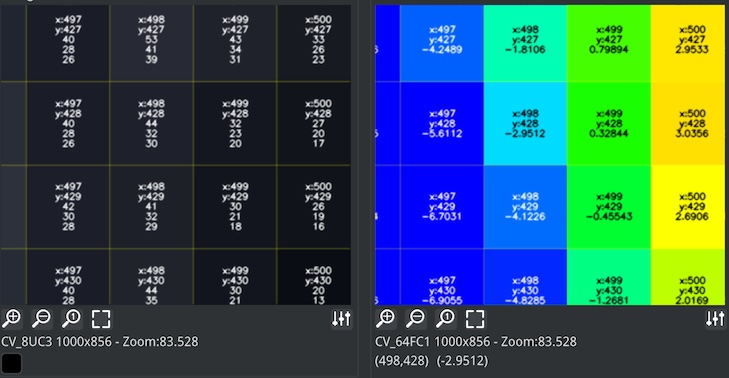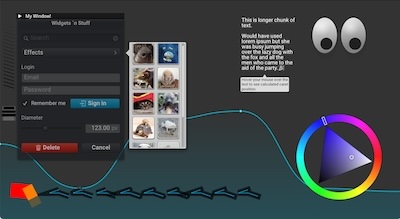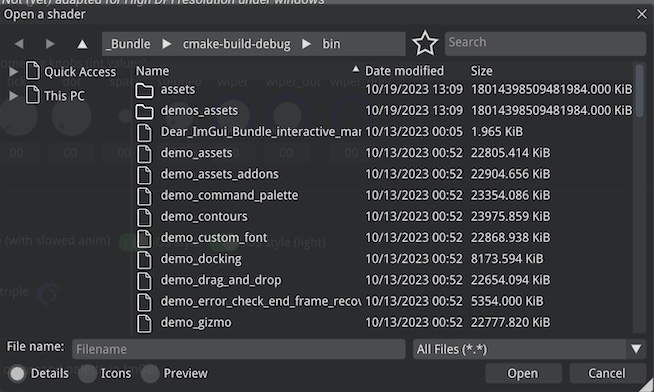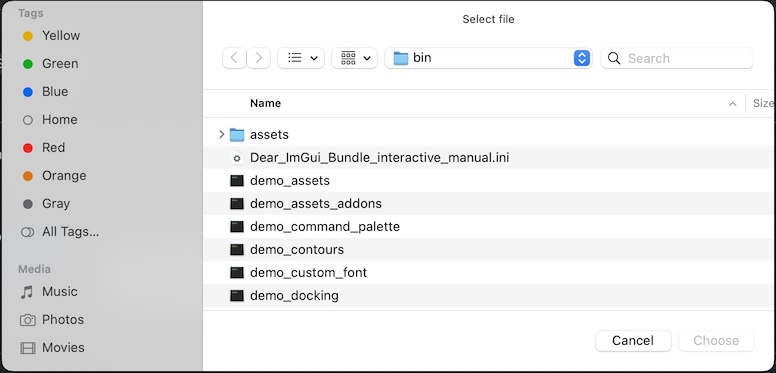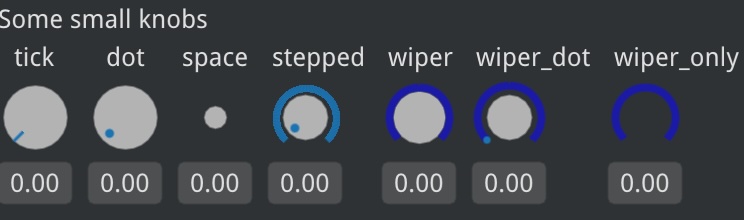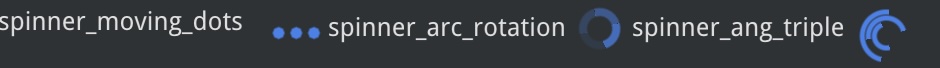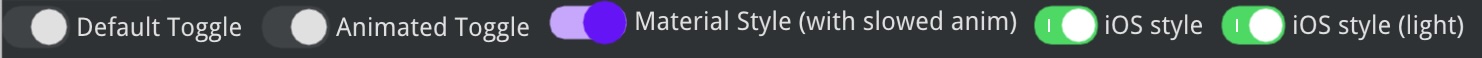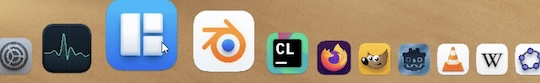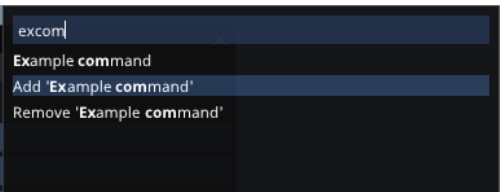What’s in the pack?
Dear ImGui Bundle includes the following libraries, which are available in C++ and in Python:
Dear ImGui : Bloat-free Graphical User interface with minimal dependencies |
|
ImGui Test Engine: Dear ImGui Tests & Automation Engine |
|
Hello ImGui: cross-platform Gui apps with the simplicity of a "Hello World" app |
|
ImPlot: Immediate Mode Plotting |
|
ImPlot3D: Immediate Mode 3D Plotting |
|
ImGuizmo: Immediate mode 3D gizmo for scene editing and other controls based on Dear ImGui |
|
ImGuiColorTextEdit: Colorizing text editor for ImGui |
|
imgui-node-editor: Node Editor built using Dear ImGui |
|
imgui_md: Markdown renderer for Dear ImGui using MD4C parser |
|
ImmVision: Immediate image debugger and insights |
|
NanoVG: Antialiased 2D vector drawing library on top of OpenGL for UI and visualizations |
|
imgui_tex_inspect: A texture inspector tool for Dear ImGui |
|
ImFileDialog: A file dialog library for Dear ImGui |
|
portable-file-dialogs OS native file dialogs library (C++11, single-header) |
|
imgui-knobs: Knobs widgets for ImGui |
|
imspinner: Set of nice spinners for imgui |
|
imgui_toggle: A toggle switch widget for Dear ImGui |
|
ImCoolBar: A Cool bar for Dear ImGui |
|
imgui-command-palette: A Sublime Text or VSCode style command palette in ImGui |
|
A big thank you to their authors for their awesome work!