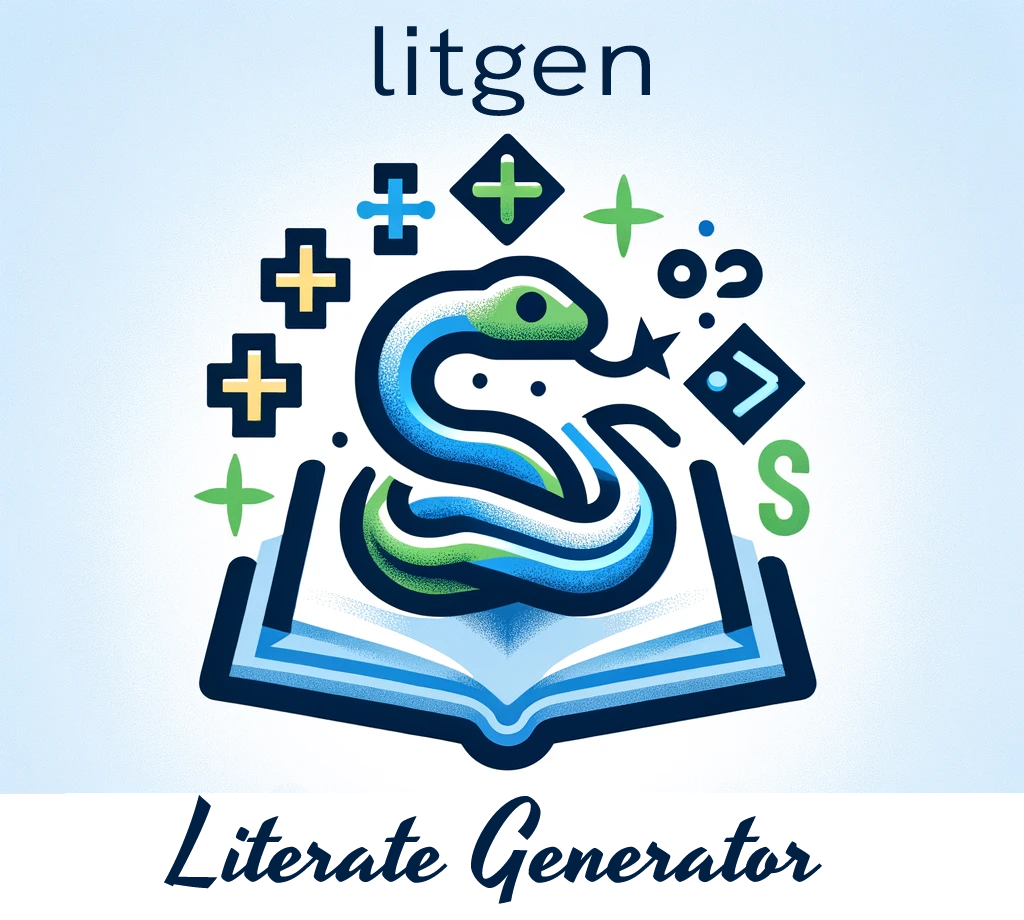Optional: install srcML command line tool#
srcML can also be used as a command line tool to generate XML representations of source code. It is used by litgen to generate the bindings.
You do not need to install srcML if you are using litgen, but it might be useful to have it installed to inspect the generated XML files.
Either install srcML from pre-compiled binaries#
You can download a pre-compiled version at srcML.org
For example, on ubuntu 20.04:
wget http://131.123.42.38/lmcrs/v1.0.0/srcml_1.0.0-1_ubuntu20.04.deb
sudo dpkg -i srcml_1.0.0-1_ubuntu20.04.deb
Or build srcML from source#
Note: the build instructions in srcML repository are a bit out of date, which is why these instructions are provided here. It uses a fork of srcML that fixes some compilation issues on the develop branch
Install required packages
On ubuntu:
sudo apt-get install libarchive-dev antlr libxml2-dev libxslt-dev libcurl4-openssl-dev
On macOS:
brew install antlr2 boost
Clone, build and install srcML
git clone https://github.com/pthom/srcML.git -b develop_fix_build
mkdir -p build && cd build
cmake ../srcML && make -j
sudo make install