Application parameters#
HelloImGui::Run() will run an application with a single call.
Three signatures are provided:
HelloImGui::Run(RunnerParams &): full signature, the most customizable version. Runs an application whose params and Gui are provided by runnerParams.HelloImGui::Run(const SimpleRunnerParams&): Runs an application, using simpler params.HelloImGui::Run(guiFunction, windowTitle, windowSize, windowSizeAuto=false, restoreLastWindowGeometry=false, fpsIdle=10)Runs an application, by providing the Gui function, the window title, etc.
Although the API is extremely simple, it is highly customizable, and you can set many options by filling
the elements in the RunnerParams struct, or in the simpler SimpleRunnerParams.
HelloImGui::GetRunnerParams() will return the runnerParams of the current application.
Diagram#
The diagram below summarize all the possible settings and callbacks (which are explained in detail later in this document).
RunnerParams#
See runner_params.h.
Simple runner params#
// SimpleRunnerParams is a struct that contains simpler params adapted for simple use cases.
//For example, this is sufficient to run an application:
// ```cpp
// void MyGui() {
// ImGui::Text("Hello, world");
// if (ImGui::Button("Exit"))
// HelloImGui::GetRunnerParams()->appShallExit = true;
// }
//
// int main(){
// auto params = HelloImGui::SimpleRunnerParams {
// .guiFunction = MyGui, .windowSizeAuto = true, .windowTitle = "Example"
// };
// HelloImGui::Run(params);
// }
// ```
struct SimpleRunnerParams
{
// `guiFunction`: _VoidFunction_.
// Function that renders the Gui.
VoidFunction guiFunction = EmptyVoidFunction();
// `windowTitle`: _string, default=""_.
// Title of the application window
std::string windowTitle = "";
// `windowSizeAuto`: _bool, default=false_.
// If true, the size of the window will be computed from its widgets.
bool windowSizeAuto = false;
// `windowRestorePreviousGeometry`: _bool, default=true_.
// If true, restore the size and position of the window between runs.
bool windowRestorePreviousGeometry = false;
// `windowSize`: _ScreenSize, default={800, 600}_.
// Size of the window
// The size will be handled as if it was specified for a 96PPI screen
// (i.e. a given size will correspond to the same physical size on different screens, whatever their DPI)
ScreenSize windowSize = DefaultWindowSize;
// `fpsIdle`: _float, default=9_.
// FPS of the application when idle (set to 0 for full speed).
float fpsIdle = 9.f;
// `enableIdling`: _bool, default=true_.
// Disable idling at startup by setting this to false
// When running, use:
// HelloImGui::GetRunnerParams()->fpsIdling.enableIdling = false;
bool enableIdling = true;
RunnerParams ToRunnerParams() const;
};
Full params#
// RunnerParams contains the settings and callbacks needed to run an application.
//
struct RunnerParams
{
// --------------- Callbacks and Window params -------------------
// `callbacks`: _see runner_callbacks.h_
// callbacks.ShowGui() will render the gui, ShowMenus() will show the menus, etc.
RunnerCallbacks callbacks;
// `appWindowParams`: _see app_window_params.h_
// application Window Params (position, size, title)
AppWindowParams appWindowParams;
// `imGuiWindowParams`: _see imgui_window_params.h_
// imgui window params (use docking, showMenuBar, ProvideFullScreenWindow, etc.)
ImGuiWindowParams imGuiWindowParams;
// --------------- Docking -------------------
// `dockingParams`: _see docking_params.h_
// dockable windows content and layout
DockingParams dockingParams;
// `alternativeDockingLayouts`: _vector<DockingParams>, default=empty_
// List of possible additional layout for the applications. Only used in advanced
// cases when several layouts are available.
std::vector<DockingParams> alternativeDockingLayouts;
// `rememberSelectedAlternativeLayout`: _bool, default=true_
// Shall the application remember the last selected layout. Only used in advanced
// cases when several layouts are available.
bool rememberSelectedAlternativeLayout = true;
// --------------- Backends -------------------
// `backendPointers`: _see backend_pointers.h_
// A struct that contains optional pointers to the backend implementations.
// These pointers will be filled when the application starts
BackendPointers backendPointers;
// `rendererBackendOptions`: _see renderer_backend_options.h_
// Options for the renderer backend
RendererBackendOptions rendererBackendOptions;
// `platformBackendType`: _enum PlatformBackendType, default=PlatformBackendType::FirstAvailable_
// Select the wanted platform backend type between `Sdl`, `Glfw`.
// if `FirstAvailable`, Glfw will be preferred over Sdl when both are available.
// Only useful when multiple backend are compiled and available.
PlatformBackendType platformBackendType = PlatformBackendType::FirstAvailable;
// `renderingBackendType`: _enum RenderingBackendType, default=RenderingBackendType::FirstAvailable_
// Select the wanted rendering backend type between `OpenGL3`, `Metal`, `Vulkan`, `DirectX11`, `DirectX12`.
// if `FirstAvailable`, it will be selected in the order of preference mentioned above.
// Only useful when multiple rendering backend are compiled and available.
RendererBackendType rendererBackendType = RendererBackendType::FirstAvailable;
// --------------- Settings -------------------
// `iniFolderType`: _IniFolderType, default = IniFolderType::CurrentFolder_
// Sets the folder where imgui will save its params.
// (possible values are:
// CurrentFolder, AppUserConfigFolder, DocumentsFolder,
// HomeFolder, TempFolder, AppExecutableFolder)
// AppUserConfigFolder is
// [Home]/AppData/Roaming under Windows,
// ~/.config under Linux,
// ~/Library/Application Support under macOS
IniFolderType iniFolderType = IniFolderType::CurrentFolder;
// `iniFilename`: _string, default = ""_
// Sets the ini filename under which imgui will save its params.
// Its path is relative to the path given by iniFolderType, and can include
// a subfolder (which will be created if needed).
// If iniFilename empty, then it will be derived from
// appWindowParams.windowTitle
// (if both are empty, the ini filename will be imgui.ini).
std::string iniFilename = ""; // relative to iniFolderType
// `iniFilename_useAppWindowTitle`: _bool, default = true_.
// Shall the iniFilename be derived from appWindowParams.windowTitle (if not empty)
bool iniFilename_useAppWindowTitle = true;
// --------------- Exit -------------------
// * `appShallExit`: _bool, default=false_.
// During execution, set this to true to exit the app.
// _Note: 'appShallExit' has no effect on Mobile Devices (iOS, Android)
// and under emscripten, since these apps shall not exit._
bool appShallExit = false;
// --------------- Idling -------------------
// `fpsIdling`: _FpsIdling_. Idling parameters
// (set fpsIdling.enableIdling to false to disable Idling)
FpsIdling fpsIdling;
// --------------- DPI Handling -----------
// Hello ImGui will try its best to automatically handle DPI scaling for you.
// If it fails, look at DpiAwareParams (and the corresponding Ini file settings)
DpiAwareParams dpiAwareParams;
// --------------- Misc -------------------
// `useImGuiTestEngine`: _bool, default=false_.
// Set this to true if you intend to use Dear ImGui Test & Automation Engine
// ( https://github.com/ocornut/imgui_test_engine )
// HelloImGui must be compiled with the option -DHELLOIMGUI_WITH_TEST_ENGINE=ON
// See demo in src/hello_imgui_demos/hello_imgui_demo_test_engine.
// License:
// imgui_test_engine is subject to a specific license:
// https://github.com/ocornut/imgui_test_engine/blob/main/imgui_test_engine/LICENSE.txt)
// (TL;DR: free for individuals, educational, open-source and small businesses uses.
// Paid for larger businesses.)
bool useImGuiTestEngine = false;
// `emscripten_fps`: _int, default = 0_.
// Set the application refresh rate
// (only used on emscripten: 0 stands for "let the app or the browser decide")
int emscripten_fps = 0;
#ifdef HELLOIMGUI_WITH_REMOTE_DISPLAY
RemoteParams remoteParams; // Parameters for Remote display (experimental, unsupported)
#endif
};
Backend selection#
// You can select the platform backend type (SDL, GLFW) and the rendering backend type
// via RunnerParams.platformBackendType and RunnerParams.renderingBackendType.
// Platform backend type (SDL, GLFW)
// They are listed in the order of preference when FirstAvailable is selected.
enum class PlatformBackendType
{
FirstAvailable,
Glfw,
Sdl,
Null
};
// Rendering backend type (OpenGL3, Metal, Vulkan, DirectX11, DirectX12)
// They are listed in the order of preference when FirstAvailable is selected.
enum class RendererBackendType
{
FirstAvailable,
OpenGL3,
Metal,
Vulkan,
DirectX11,
DirectX12,
Null
};
Runner callbacks#
See runner_callbacks.h.
Callbacks types#
// VoidFunctionPointer can hold any void(void) function.
using VoidFunction = std::function<void(void)>;
inline VoidFunction EmptyVoidFunction() { return {}; }
// SequenceFunctions: returns a function that will call f1 and f2 in sequence
VoidFunction SequenceFunctions(const VoidFunction& f1, const VoidFunction& f2);
// AnyEventCallback can hold any bool(void *) function.
using AnyEventCallback = std::function<bool(void * backendEvent)>;
inline AnyEventCallback EmptyEventCallback() {return {}; }
RunnerCallbacks#
// RunnerCallbacks is a struct that contains the callbacks
// that are called by the application
//
struct RunnerCallbacks
{
// --------------- GUI Callbacks -------------------
// `ShowGui`: Fill it with a function that will add your widgets.
// (ShowGui will be called at each frame, before rendering the Dockable windows, if any)
VoidFunction ShowGui = EmptyVoidFunction();
// `ShowMenus`: Fill it with a function that will add ImGui menus by calling:
// ImGui::BeginMenu(...) / ImGui::MenuItem(...) / ImGui::EndMenu()
// Notes:
// * you do not need to call ImGui::BeginMenuBar and ImGui::EndMenuBar
// * Some default menus can be provided:
// see ImGuiWindowParams options:
// _showMenuBar, showMenu_App_QuitAbout, showMenu_View_
VoidFunction ShowMenus = EmptyVoidFunction();
// `ShowAppMenuItems`: A function that will render items that will be placed
// in the App menu. They will be placed before the "Quit" MenuItem,
// which is added automatically by HelloImGui.
// This will be displayed only if ImGuiWindowParams.showMenu_App is true
VoidFunction ShowAppMenuItems = EmptyVoidFunction();
// `ShowStatus`: A function that will add items to the status bar.
// Use small items (ImGui::Text for example), since the height of the status is 30.
// Also, remember to call ImGui::SameLine() between items.
VoidFunction ShowStatus = EmptyVoidFunction();
// `EdgesToolbars`:
// A dict that contains toolbars that can be placed on the edges of the App window
std::map<EdgeToolbarType, EdgeToolbar> edgesToolbars;
// `AddEdgeToolbar`: Add a toolbar that can be placed on the edges of the App window
void AddEdgeToolbar(EdgeToolbarType edgeToolbarType,
VoidFunction guiFunction,
const EdgeToolbarOptions& options = EdgeToolbarOptions());
// --------------- Startup sequence callbacks -------------------
// `PostInit_AddPlatformBackendCallbacks`:
// You can here add a function that will be called once after OpenGL and ImGui are inited,
// but before the platform backend callbacks are initialized.
// If you, want to add your own glfw callbacks, you should use this function to do so
// (and then ImGui will call your callbacks followed by its own callbacks)
VoidFunction PostInit_AddPlatformBackendCallbacks = EmptyVoidFunction();
// `PostInit`: You can here add a function that will be called once after everything
// is inited (ImGui, Platform and Renderer Backend)
VoidFunction PostInit = EmptyVoidFunction();
// `EnqueuePostInit`: Add a function that will be called once after OpenGL
// and ImGui are inited, but before the backend callback are initialized.
// (this will modify the `PostInit` callback by appending the new callback (using `SequenceFunctions`)
void EnqueuePostInit(const VoidFunction& callback);
// `LoadAdditionalFonts`: default=_LoadDefaultFont_WithFontAwesome*.
// A function that is called in order to load fonts.
// `LoadAdditionalFonts` will be called once, then *set to nullptr*.
// If you want to load additional fonts, during the app execution, you can
// set LoadAdditionalFonts to a function that will load the additional fonts.
VoidFunction LoadAdditionalFonts = (VoidFunction)ImGuiDefaultSettings::LoadDefaultFont_WithFontAwesomeIcons;
// If LoadAdditionalFonts==LoadDefaultFont_WithFontAwesomeIcons, this parameter control
// which icon font will be loaded by default.
DefaultIconFont defaultIconFont = DefaultIconFont::FontAwesome4;
// `SetupImGuiConfig`: default=_ImGuiDefaultSettings::SetupDefaultImGuiConfig*.
// If needed, change ImGui config via SetupImGuiConfig
// (enable docking, gamepad, etc)
VoidFunction SetupImGuiConfig = (VoidFunction)ImGuiDefaultSettings::SetupDefaultImGuiConfig;
// `SetupImGuiStyle`: default=_ImGuiDefaultSettings::SetupDefaultImGuiConfig*.
// If needed, set your own style by providing your own SetupImGuiStyle callback
VoidFunction SetupImGuiStyle = (VoidFunction)ImGuiDefaultSettings::SetupDefaultImGuiStyle;
// `RegisterTests`: A function that is called once ImGuiTestEngine is ready
// to be filled with tests and automations definitions.
VoidFunction RegisterTests = EmptyVoidFunction();
// `registerTestsCalled`: will be set to true when RegisterTests was called
// (you can set this to false if you want to RegisterTests to be called again
// during the app execution)
bool registerTestsCalled = false;
// --------------- Exit sequence callbacks -------------------
// `BeforeExit`: You can here add a function that will be called once before exiting
// (when OpenGL and ImGui are still inited)
VoidFunction BeforeExit = EmptyVoidFunction();
// `EnqueueBeforeExit`: Add a function that will be called once before exiting
// (when OpenGL and ImGui are still inited)
// (this will modify the `BeforeExit` callback by appending the new callback (using `SequenceFunctions`)
void EnqueueBeforeExit(const VoidFunction& callback);
// `BeforeExit_PostCleanup`: You can here add a function that will be called once
// before exiting (after OpenGL and ImGui have been stopped)
VoidFunction BeforeExit_PostCleanup = EmptyVoidFunction();
// --------------- Callbacks in the render loop -------------------
// `PreNewFrame`: You can here add a function that will be called at each frame,
// and before the call to ImGui::NewFrame().
// It is a good place to add new dockable windows.
VoidFunction PreNewFrame = EmptyVoidFunction();
// `BeforeImGuiRender`: You can here add a function that will be called at each frame,
// after the user Gui code, and just before the call to
// ImGui::Render() (which will also call ImGui::EndFrame()).
VoidFunction BeforeImGuiRender = EmptyVoidFunction();
// `AfterSwap`: You can here add a function that will be called at each frame,
// after the Gui was rendered and swapped to the screen.
VoidFunction AfterSwap = EmptyVoidFunction();
// `CustomBackground`:
// By default, the background is cleared using ImGuiWindowParams.backgroundColor.
// If set, this function gives you full control over the background that is drawn
// behind the Gui. An example use case is if you have a 3D application
// like a mesh editor, or game, and just want the Gui to be drawn
// on top of that content.
VoidFunction CustomBackground = EmptyVoidFunction();
// `PostRenderDockableWindows`: Fill it with a function that will be called
// after the dockable windows are rendered.
VoidFunction PostRenderDockableWindows = EmptyVoidFunction();
// `AnyBackendEventCallback`:
// Callbacks for events from a specific backend. _Only implemented for SDL.
// where the event will be of type 'SDL_Event *'_
// This callback should return true if the event was handled
// and shall not be processed further.
// Note: in the case of GLFW, you should use register them in `PostInit`
AnyEventCallback AnyBackendEventCallback = EmptyEventCallback();
// --------------- Mobile callbacks -------------------
#ifdef HELLOIMGUI_MOBILEDEVICE
// `mobileCallbacks`: Callbacks that are called by the application
// when running under "Android, iOS and WinRT".
// Notes:
// * 'mobileCallbacks' is present only if the target device
// is a mobile device (iOS, Android).
// Use `#ifdef HELLOIMGUI_MOBILEDEVICE` to detect this.
// * These events are currently handled only with SDL backend.
MobileCallbacks mobileCallbacks;
#endif
};
Edge Toolbars Callbacks#
More details on RunnerParams.edgesToolbars (a dictionary of EdgeToolbar, per edge type)
struct RunnerCallbacks
{
...
// EdgesToolbars: A map that contains the definition of toolbars
// that can be placed on the edges of the App window
std::map<EdgeToolbarType, EdgeToolbar> edgesToolbars;
void AddEdgeToolbar(EdgeToolbarType edgeToolbarType,
VoidFunction callback,
const EdgeToolbarOptions& options = EdgeToolbarOptions());
...
};
Where:
// EdgeToolbarType: location of an Edge Toolbar
enum class EdgeToolbarType
{
Top,
Bottom,
Left,
Right
};
struct EdgeToolbarOptions
{
// height or width the top toolbar, in em units
// (i.e. multiples of the default font size, to be Dpi aware)
float sizeEm = 2.5f;
// Padding inside the window, in em units
ImVec2 WindowPaddingEm = ImVec2(0.3f, 0.3f);
// Window background color, only used if WindowBg.w > 0
ImVec4 WindowBg = ImVec4(0.f, 0.f, 0.f, 0.f);
};
// EdgeToolbar :a toolbar that can be placed on the edges of the App window
// It will be placed in a non-dockable window
struct EdgeToolbar
{
VoidFunction ShowToolbar = EmptyVoidFunction();
EdgeToolbarOptions options;
};
std::vector<EdgeToolbarType> AllEdgeToolbarTypes();
std::string EdgeToolbarTypeName(EdgeToolbarType e);
MobileCallbacks#
// MobileCallbacks is a struct that contains callbacks that are called by the application
// when running under "Android, iOS and WinRT".
// These events are specific to mobile and embedded devices that have different
// requirements from your usual desktop application.
// These events must be handled quickly, since often the OS needs an immediate response
// and will terminate your process shortly after sending the event
// if you do not handle them appropriately.
// On mobile devices, it is not possible to "Quit" an application,
// it can only be put on Pause.
struct MobileCallbacks
{
//`OnDestroy`: The application is being terminated by the OS.
VoidFunction OnDestroy = EmptyVoidFunction();
//`OnLowMemory`: _VoidFunction, default=empty_.
// When the application is low on memory, free memory if possible.
VoidFunction OnLowMemory = EmptyVoidFunction();
//`OnPause`: The application is about to enter the background.
VoidFunction OnPause = EmptyVoidFunction();
//`OnResume`: The application came to foreground and is now interactive.
// Note: 'OnPause' and 'OnResume' are called twice consecutively under iOS
// (before and after entering background or foreground).
VoidFunction OnResume = EmptyVoidFunction();
};
Application window params#
See app_window_params.h.
AppWindowParams#
//
// AppWindowParams is a struct that defines the application window display params.
//See https://raw.githubusercontent.com/pthom/hello_imgui/master/src/hello_imgui/doc_src/hello_imgui_diagram.jpg
// for details.
struct AppWindowParams
{
// --------------- Standard params ------------------
// `windowTitle`: _string, default=""_. Title of the application window
std::string windowTitle;
// `windowGeometry`: _WindowGeometry_
// Enables to precisely set the window geometry (position, monitor, size,
// full screen, fake full screen, etc.)
// _Note: on a mobile device, the application will always be full screen._
WindowGeometry windowGeometry;
// `restorePreviousGeometry`: _bool, default=false_.
// If true, then save & restore windowGeometry from last run (the geometry
// will be written in imgui_app_window.ini)
bool restorePreviousGeometry = false;
// `resizable`: _bool, default = false_. Should the window be resizable.
// This is taken into account at creation.
bool resizable = true;
// `hidden`: _bool, default = false_. Should the window be hidden.
// This is taken into account dynamically (you can show/hide the window with this).
// Full screen windows cannot be hidden.
bool hidden = false;
// --------------- Borderless window params ------------------
// `borderless`: _bool, default = false_. Should the window have borders.
// This is taken into account at creation.
bool borderless = false;
// `borderlessMovable`: if the window is borderless, should it be movable.
// If so, a drag zone is displayed at the top of the window when the mouse is over it.
bool borderlessMovable = true;
// `borderlessResizable`: if the window is borderless, should it be resizable.
// If so, a drag zone is displayed at the bottom-right of the window
// when the mouse is over it.
bool borderlessResizable = true;
// `borderlessClosable`: if the window is borderless, should it have a close button.
// If so, a close button is displayed at the top-right of the window
// when the mouse is over it.
bool borderlessClosable = true;
// `borderlessHighlightColor`:
// Color of the highlight displayed on resize/move zones.
// If borderlessHighlightColor.w==0, then the highlightColor will be automatically
// set to ImGui::GetColorU32(ImGuiCol_TitleBgActive, 0.6f)
ImVec4 borderlessHighlightColor = ImVec4(0.2f, 0.4f, 1.f, 0.3f);
// --------------- iOS Notch ------------------
// `edgeInsets`: _EdgeInsets_. iOS only, out values filled by HelloImGui.
// If there is a notch on the iPhone, you should not display inside these insets.
// HelloImGui handles this automatically, if handleEdgeInsets is true and
// if runnerParams.imGuiWindowParams.defaultImGuiWindowType is not NoDefaultWindow.
// (warning, these values are updated only after a few frames,
// they are typically 0 for the first 4 frames)
EdgeInsets edgeInsets;
// `handleEdgeInsets`: _bool, default = true_. iOS only.
// If true, HelloImGui will handle the edgeInsets on iOS.
bool handleEdgeInsets = true;
// --------------- Emscripten ------------------
// `emscriptenKeyboardElement`: _EmscriptenKeyboardElement, default=Default_. HTML element in which SDL will capture the keyboard events.
// (For Emscripten only)
// Choose between: Window, Document, Screen, Canvas, Default.
// If Default:
// - the default SDL behavior is used, which is to capture the keyboard events for the window,
// if no previous hint was set in the javascript code.
// - under Pyodide, the default behavior is to capture the keyboard events for the canvas.
EmscriptenKeyboardElement emscriptenKeyboardElement = EmscriptenKeyboardElement::Default;
// ----------------- repaint the window during resize -----------------
// Very advanced and reserved for advanced C++ users.
// If you set this to true, the window will be repainted during resize.
// Do read https://github.com/pthom/hello_imgui/issues/112 for info about the possible gotchas
// (This API is not stable, as the name suggests, and this is not supported)
bool repaintDuringResize_GotchaReentrantRepaint = false;
};
WindowGeometry#
//
// WindowGeometry is a struct that defines the window geometry.
struct WindowGeometry
{
// --------------- Window Size ------------------
// Size of the application window
// used if fullScreenMode==NoFullScreen and sizeAuto==false. Default=(800, 600)
// The size will be handled as if it was specified for a 96PPI screen
// (i.e. a given size will correspond to the same physical size on different screens, whatever their DPI)
ScreenSize size = DefaultWindowSize;
// If sizeAuto=true, adapt the app window size to the presented widgets.
// After the first frame was displayed, HelloImGui will measure its size, and the
// application window will be resized.
// As a consequence, the application window may change between the 1st and 2nd frame.
// If true, adapt the app window size to the presented widgets. This is done at startup
bool sizeAuto = false;
// `windowSizeState`: _WindowSizeState, default=Standard_
// You can choose between several window size states:
// Standard,
// Minimized,
// Maximized
WindowSizeState windowSizeState = WindowSizeState::Standard;
// `windowSizeMeasureMode`: _WindowSizeMeasureMode_, default=RelativeTo96Ppi
// Define how the window size is specified:
// * RelativeTo96Ppi enables to give a screen size whose physical result
// (in millimeters) is independent of the screen density.
// For example, a window size expressed as 800x600 will correspond to a size
// - 800x600 (in screen coords) if the monitor dpi is 96
// - 1600x120 (in screen coords) if the monitor dpi is 192
// (this works with Glfw. With SDL, it only works under windows)
// * ScreenCoords: measure window size in screen coords
// (Note: screen coordinates might differ from real pixels on high dpi screen)
WindowSizeMeasureMode windowSizeMeasureMode = WindowSizeMeasureMode::RelativeTo96Ppi;
// --------------- Position ------------------
// `positionMode`: you can choose between several window position modes:
// OsDefault,
// MonitorCenter,
// FromCoords,
WindowPositionMode positionMode = WindowPositionMode::OsDefault;
// `position`: used if windowPositionMode==FromCoords, default=(40, 40)
ScreenPosition position = DefaultScreenPosition;
// `monitorIdx`: index of the monitor to use, default=0
// used if positionMode==MonitorCenter or if fullScreenMode!=NoFullScreen
int monitorIdx = 0;
// --------------- Full screen ------------------
// `fullScreenMode`: you can choose between several full screen modes:
// NoFullScreen,
// FullScreen, // Full screen with specified resolution
// FullScreenDesktopResolution, // Full screen with current desktop mode & resolution
// FullMonitorWorkArea // Fake full screen (maximized window) on the selected monitor
FullScreenMode fullScreenMode = FullScreenMode::NoFullScreen;
// --------------- Auto Resize ------------------
// `resizeAppWindowAtNextFrame`: _bool_, default=false;
// If you set this to flag to true at any point during the execution, the application
// window will then try to resize based on its content on the next displayed frame,
// and this flag will subsequently be set to false.
// Example:
// ```cpp
// // Will resize the app window at next displayed frame
// HelloImGui::GetRunnerParams()->appWindowParams.windowGeometry.resizeAppWindowAtNextFrame = true;
// ```
// Note: this flag is intended to be used during execution, not at startup
// (use sizeAuto at startup).
bool resizeAppWindowAtNextFrame = false;
};
ImGui window params#
ImGuiWindowParams#
// `ImGuiWindowParams` is a struct that defines the ImGui inner windows params
// These settings affect the imgui inner windows inside the application window.
// In order to change the application window settings, change the `AppWindowsParams`
struct ImGuiWindowParams
{
// ------------ Main Options -------------------------------------------------------
// defaultImGuiWindowType: (enum DefaultImGuiWindowType)
// Choose between:
// - ProvideFullScreenWindow (default)
// a full window is provided in the background
// You can still add windows on top of it, since the Z-order
// of this background window is always behind
// - ProvideFullScreenDockSpace:
// a full screen dockspace is provided in the background
// (use this if you intend to use docking)
// - NoDefaultWindow:
// no default window is provided
DefaultImGuiWindowType defaultImGuiWindowType =
DefaultImGuiWindowType::ProvideFullScreenWindow;
// enableViewports: Enable multiple viewports (i.e. multiple native windows)
// If true, you can drag windows outside the main window,
// in order to put their content into new native windows.
bool enableViewports = false;
// Make windows only movable from the title bar
bool configWindowsMoveFromTitleBarOnly = true;
// ------------ Menus & Status bar --------------------------------------------------
// Set the title of the App menu. If empty, the menu name will use
// the "windowTitle" from AppWindowParams//
std::string menuAppTitle = "";
// Show Menu bar on top of imgui main window.
// In order to fully customize the menu, set showMenuBar to true, and set showMenu_App
// and showMenu_View params to false. Then, implement the callback
// `RunnerParams.callbacks.ShowMenus`
// which can optionally call `HelloImGui::ShowViewMenu` and `HelloImGui::ShowAppMenu`.
bool showMenuBar = false;
// If menu bar is shown, include or not the default app menu
bool showMenu_App = true;
// Include or not a "Quit" item in the default app menu.
// Set this to false if you intend to provide your own quit callback
// with possible user confirmation
// (and implement it inside RunnerCallbacks.ShowAppMenuItems)
bool showMenu_App_Quit = true;
// If menu bar is shown, include or not the default _View_ menu, that enables
// to change the layout and set the docked windows and status bar visibility)
bool showMenu_View = true;
// Show theme selection in view menu
bool showMenu_View_Themes = true;
// `rememberTheme`: _bool, default=true_. Remember selected theme
bool rememberTheme = true;
// Flag that enable to show a Status bar at the bottom. You can customize
// the status bar via RunnerCallbacks.ShowStatus()
bool showStatusBar = false;
// If set, display the FPS in the status bar.
bool showStatus_Fps = true;
// If set, showStatusBar and showStatus_Fps are stored in the application settings.
bool rememberStatusBarSettings = true;
// ------------ Change the dockspace or background window size -----------------------
// If defaultImGuiWindowType = ProvideFullScreenWindow or ProvideFullScreenDockSpace,
// you can set the position and size of the background window:
// - fullScreenWindow_MarginTopLeft is the window position
// - fullScreenWindow_MarginBottomRight is the margin between
// the "application window" bottom right corner
// and the "imgui background window" bottom right corner
// Important note:
// In order to be Dpi aware, those sizes are in *em units*, not in pixels,
// i.e. in multiples of the font size! (See HelloImGui::EmToVec2)
ImVec2 fullScreenWindow_MarginTopLeft = ImVec2(0.f, 0.f);
ImVec2 fullScreenWindow_MarginBottomRight = ImVec2(0.f, 0.f);
// ------------ Theme ---------------------------------------------------------------
// tweakedTheme: (enum ImGuiTheme::ImGuiTweakedTheme)
// Changes the ImGui theme. Several themes are available, you can query the list
// by calling HelloImGui::AvailableThemes()
ImGuiTheme::ImGuiTweakedTheme tweakedTheme;
// backgroundColor:
// This is the "clearColor", i.e. the app window background color, is visible *only if*
// runnerParams.imGuiWindowParams.defaultImGuiWindowType = NoDefaultWindow
// Alternatively, you can set your own RunnerCallbacks.CustomBackground to have full
// control over what is drawn behind the Gui.
ImVec4 backgroundColor = ImVec4(0.f, 0.f, 0.f, 0.f);
};
Default window types#
// `DefaultImGuiWindowType` is an enum class that defines whether a full screen background
// window is provided or not
enum class DefaultImGuiWindowType
{
// `ProvideFullScreenWindow`: a full window is provided in the background
ProvideFullScreenWindow,
// `ProvideFullScreenDockSpace`: a full screen dockspace is provided in the background
ProvideFullScreenDockSpace,
// `NoDefaultWindow`: No default window is provided
// (except for ImGui's default "debug" window)
NoDefaultWindow
};
Fps Idling#
See runner_params.h.
// FpsIdlingMode is an enum that describes the different modes of idling when rendering the GUI.
// - Sleep: the application will sleep when idling to reduce CPU usage.
// - EarlyReturn: rendering will return immediately when idling.
// This is specifically designed for event-driven, and real-time applications.
// Avoid using it in a tight loop without pauses, as it may cause excessive CPU consumption.
// - Auto: use platform-specific default behavior.
// On most platforms, it will sleep. On Emscripten, `Render()` will return immediately
// to avoid blocking the main thread.
// Note: you can override the default behavior by explicitly setting Sleep or EarlyReturn.
enum class FpsIdlingMode
{
Sleep,
EarlyReturn,
Auto,
};
// FpsIdling is a struct that contains Fps Idling parameters
struct FpsIdling
{
// `fpsIdle`: _float, default=9_.
// ImGui applications can consume a lot of CPU, since they update the screen
// very frequently. In order to reduce the CPU usage, the FPS is reduced when
// no user interaction is detected.
// This is ok most of the time but if you are displaying animated widgets
// (for example a live video), you may want to ask for a faster refresh:
// either increase fpsIdle, or set it to 0 for maximum refresh speed
// (you can change this value during the execution depending on your application
// refresh needs)
float fpsIdle = 9.f;
// `timeActiveAfterLastEvent`: _float, default=3.f_.
// Time in seconds after the last event before the application is considered idling.
float timeActiveAfterLastEvent = 3.f;
// `enableIdling`: _bool, default=true_.
// Disable idling by setting this to false.
// (this can be changed dynamically during execution)
bool enableIdling = true;
// `isIdling`: bool (dynamically updated during execution)
// This bool will be updated during the application execution,
// and will be set to true when it is idling.
bool isIdling = false;
// `rememberEnableIdling`: _bool, default=true_.
// If true, the last value of enableIdling is restored from the settings at startup.
bool rememberEnableIdling = false;
// `fpsIdlingMode`: _FpsIdlingMode, default=FpsIdlingMode::Automatic_.
// Sets the mode of idling when rendering the GUI (Sleep, EarlyReturn, Automatic)
FpsIdlingMode fpsIdlingMode = FpsIdlingMode::Auto;
};
Dpi Aware Params#
Optionally, DPI parameters can be fine-tuned. For detailed info, see handling screens with high dpi
Source: dpi_aware.h
//
// Hello ImGui will try its best to automatically handle DPI scaling for you.
//
// Parameter to change the scaling behavior:
// ------------------------------------------
// - `dpiWindowSizeFactor`:
// factor by which window size should be multiplied
// By default, Hello ImGui will compute it automatically, when it is set to 0.
//
//
// How to set manually:
// ---------------------------------
// If it fails (i.e. your window and/or fonts are too big or too small),
// you may set them manually:
// (1) Either by setting them programmatically in your application
// (set their values in `runnerParams.dpiAwareParams`)
// (2) Either by setting them in a `hello_imgui.ini` file. See hello_imgui/hello_imgui_example.ini for more info
// Note: if several methods are used, the order of priority is (1) > (2)
//
// For more information, see the documentation on DPI handling, here: https://pthom.github.io/hello_imgui/book/doc_api.html#handling-screens-with-high-dpi
//
struct DpiAwareParams
{
// `dpiWindowSizeFactor`
// factor by which window size should be multiplied to get a similar
// physical size on different OSes (as if they were all displayed on a 96 PPI screen).
// This affects the size of native app windows,
// but *not* imgui Windows, and *not* the size of widgets and text.
// In a standard environment (i.e. outside of Hello ImGui), an application with a size of 960x480 pixels,
// may have a physical size (in mm or inches) that varies depending on the screen DPI, and the OS.
//
// Inside Hello ImGui, the window size is always treated as targeting a 96 PPI screen, so that its size will
// look similar whatever the OS and the screen DPI.
// In our example, our 960x480 pixels window will try to correspond to a 10x5 inches window
//
// Hello ImGui does its best to compute it on all OSes.
// However, if it fails you may set its value manually.
// If it is set to 0, Hello ImGui will compute it automatically,
// and the resulting value will be stored in `dpiWindowSizeFactor`.
float dpiWindowSizeFactor = 0.0f;
// `DpiFontLoadingFactor`
// factor by which font size should be multiplied at loading time to get a similar visible size on different OSes.
// This is equal to dpiWindowSizeFactor
// The size will be equivalent to a size given for a 96 PPI screen
float DpiFontLoadingFactor() const {
return dpiWindowSizeFactor;
}
};
// ----------------------------------------------------------------------------
Docking#
See docking_params.h.
HelloImGui makes it easy to use dockable windows (based on ImGui docking branch).
You can define several layouts and switch between them: each layout which will remember the user modifications and the list of opened windows
HelloImGui will then provide a “View” menu with options to show/hide the dockable windows, restore the default layout, switch between layouts, etc.
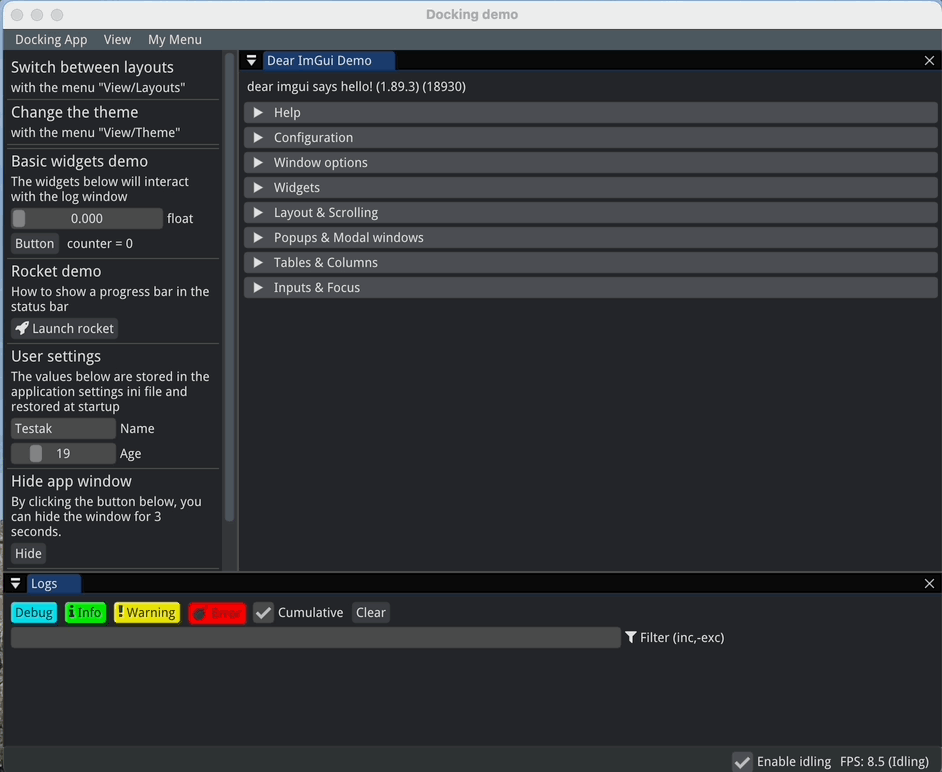
Source for this example: pthom/hello_imgui
Video explanation on YouTube (5 minutes)
The different available layouts are provided inside RunnerParams via the two members below:
struct RunnerParams
{
...
// default layout of the application
DockingParams dockingParams;
// optional alternative layouts
std::vector<DockingParams> alternativeDockingLayouts;
...
};
And DockingParams contains members that define a layout:
struct DockingParams
{
// displayed name of the layout
std::string layoutName = "Default";
// list of splits
// (which define spaces where the windows will be placed)
std::vector<DockingSplit> dockingSplits;
// list of windows
// (with their gui code, and specifying in which space they will be placed)
std::vector<DockableWindow> dockableWindows;
...
};
Inside DockingParams, the member dockingSplits specifies the layout, and the member dockableWindows
specifies the list of dockable windows, along with their default location, and their code (given by lambdas).
Docking Params: Example usage#
Below is an example that shows how to instantiate a layout:
First, define the docking splits:
std::vector<HelloImGui::DockingSplit> CreateDefaultDockingSplits()
{
// Here, we want to split "MainDockSpace" (which is provided automatically)
// into three zones, like this:
// ___________________________________________
// | | |
// | Command| |
// | Space | MainDockSpace |
// | | |
// | | |
// | | |
// -------------------------------------------
// | MiscSpace |
// -------------------------------------------
//
// add a space named "MiscSpace" whose height is 25% of the app height.
// This will split the preexisting default dockspace "MainDockSpace" in two parts.
HelloImGui::DockingSplit splitMainMisc;
splitMainMisc.initialDock = "MainDockSpace";
splitMainMisc.newDock = "MiscSpace";
splitMainMisc.direction = ImGuiDir_Down;
splitMainMisc.ratio = 0.25f;
// Then, add a space to the left which occupies a column
// whose width is 25% of the app width
HelloImGui::DockingSplit splitMainCommand;
splitMainCommand.initialDock = "MainDockSpace";
splitMainCommand.newDock = "CommandSpace";
splitMainCommand.direction = ImGuiDir_Left;
splitMainCommand.ratio = 0.25f;
std::vector<HelloImGui::DockingSplit> splits {splitMainMisc, splitMainCommand};
return splits;
}
Then, define the dockable windows:
std::vector<HelloImGui::DockableWindow> CreateDockableWindows(AppState& appState)
{
// A Command panel named "Commands" will be placed in "CommandSpace".
// Its Gui is provided calls "CommandGui"
HelloImGui::DockableWindow commandsWindow;
commandsWindow.label = "Commands";
commandsWindow.dockSpaceName = "CommandSpace";
commandsWindow.GuiFunction = [&] { CommandGui(appState); };
// A Log window named "Logs" will be placed in "MiscSpace".
// It uses the HelloImGui logger gui
HelloImGui::DockableWindow logsWindow;
logsWindow.label = "Logs";
logsWindow.dockSpaceName = "MiscSpace";
logsWindow.GuiFunction = [] { HelloImGui::LogGui(); };
...
}
Finally, fill the RunnerParams
HelloImGui::RunnerParams runnerParams;
runnerParams.imGuiWindowParams.defaultImGuiWindowType =
HelloImGui::DefaultImGuiWindowType::ProvideFullScreenDockSpace;
runnerParams.dockingParams.dockingSplits = CreateDefaultDockingSplits();
runnerParams.dockingParams.dockableWindows = CreateDockableWindows();
HelloImGui::Run(runnerParams);
Docking Splits#
// DockingSplit is a struct that defines the way the docking splits should
// be applied on the screen in order to create new Dock Spaces.
// DockingParams contains a
// vector<DockingSplit>
// in order to partition the screen at your will.
struct DockingSplit
{
// `initialDock`: _DockSpaceName (aka string)_
// id of the space that should be split.
// At the start, there is only one Dock Space named "MainDockSpace".
// You should start by partitioning this space, in order to create a new dock space.
DockSpaceName initialDock;
// `newDock`: _DockSpaceName (aka string)_.
// id of the new dock space that will be created.
DockSpaceName newDock;
// `direction`: *ImGuiDir_*
// (enum with ImGuiDir_Down, ImGuiDir_Down, ImGuiDir_Left, ImGuiDir_Right)*
// Direction where this dock space should be created.
ImGuiDir direction;
// `ratio`: _float, default=0.25f_.
// Ratio of the initialDock size that should be used by the new dock space.
float ratio = 0.25f;
// `nodeFlags`: *ImGuiDockNodeFlags_ (enum)*.
// Flags to apply to the new dock space
// (enable/disable resizing, splitting, tab bar, etc.)
ImGuiDockNodeFlags nodeFlags = ImGuiDockNodeFlags_None;
// Constructor
DockingSplit(const DockSpaceName& initialDock_ = "", const DockSpaceName& newDock_ = "",
ImGuiDir direction_ = ImGuiDir_Down, float ratio_ = 0.25f,
ImGuiDockNodeFlags nodeFlags_ = ImGuiDockNodeFlags_None)
: initialDock(initialDock_), newDock(newDock_), direction(direction_), ratio(ratio_), nodeFlags(nodeFlags_) {}
};
Dockable window#
// DockableWindow is a struct that represents a window that can be docked.
struct DockableWindow
{
// --------------- Main params -------------------
// `label`: _string_. Title of the window. It should be unique! Use "##" to add a unique suffix if needed.
std::string label;
// `dockSpaceName`: _DockSpaceName (aka string)_.
// Id of the dock space where this window should initially be placed
DockSpaceName dockSpaceName;
// `GuiFunction`: _VoidFunction_.
// Any function that will render this window's Gui
VoidFunction GuiFunction = EmptyVoidFunction();
// --------------- Options --------------------------
// `isVisible`: _bool, default=true_.
// Flag that indicates whether this window is visible or not.
bool isVisible = true;
// `rememberIsVisible`: _bool, default=true_.
// Flag that indicates whether the window visibility should be saved in settings.
bool rememberIsVisible = true;
// `canBeClosed`: _bool, default=true_.
// Flag that indicates whether the user can close this window.
bool canBeClosed = true;
// `callBeginEnd`: _bool, default=true_.
// Flag that indicates whether ImGui::Begin and ImGui::End
// calls should be added automatically (with the given "label").
// Set to false if you want to call ImGui::Begin/End yourself
bool callBeginEnd = true;
// `includeInViewMenu`: _bool, default=true_.
// Flag that indicates whether this window should be mentioned in the view menu.
bool includeInViewMenu = true;
// `imGuiWindowFlags`: _ImGuiWindowFlags, default=0_.
// Window flags, see enum ImGuiWindowFlags_
ImGuiWindowFlags imGuiWindowFlags = 0;
// --------------- Focus window -----------------------------
// `focusWindowAtNextFrame`: _bool, default = false_.
// If set to true this window will be focused at the next frame.
bool focusWindowAtNextFrame = false;
// --------------- Size & Position --------------------------
// (only if not docked)
// `windowSize`: _ImVec2, default=(0.f, 0.f) (i.e let the app decide)_.
// Window size (unused if docked)
ImVec2 windowSize = ImVec2(0.f, 0.f);
// `windowSizeCondition`: _ImGuiCond, default=ImGuiCond_FirstUseEver_.
// When to apply the window size.
ImGuiCond windowSizeCondition = ImGuiCond_FirstUseEver;
// `windowPos`: _ImVec2, default=(0.f, 0.f) (i.e let the app decide)_.
// Window position (unused if docked)
ImVec2 windowPosition = ImVec2(0.f, 0.f);
// `windowPosCondition`: _ImGuiCond, default=ImGuiCond_FirstUseEver_.
// When to apply the window position.
ImGuiCond windowPositionCondition = ImGuiCond_FirstUseEver;
// --------------- Constructor ------------------------------
// Constructor
DockableWindow(
const std::string & label_ = "",
const DockSpaceName & dockSpaceName_ = "",
const VoidFunction guiFunction_ = EmptyVoidFunction(),
bool isVisible_ = true,
bool canBeClosed_ = true)
: label(label_), dockSpaceName(dockSpaceName_),
GuiFunction(guiFunction_),
isVisible(isVisible_),
canBeClosed(canBeClosed_) {}
};
Docking Params#
// DockingParams contains all the settings concerning the docking:
// - list of splits
// - list of dockable windows
struct DockingParams
{
// --------------- Main params -----------------------------
// `dockingSplits`: _vector[DockingSplit]_.
// Defines the way docking splits should be applied on the screen
// in order to create new Dock Spaces
std::vector<DockingSplit> dockingSplits;
// `dockableWindows`: _vector[DockableWindow]_.
// List of the dockable windows, together with their Gui code
std::vector<DockableWindow> dockableWindows;
// `layoutName`: _string, default="default"_.
// Displayed name of the layout.
// Only used in advanced cases, when several layouts are available.
std::string layoutName = "Default";
// --------------- Options -----------------------------
// `mainDockSpaceNodeFlags`: _ImGuiDockNodeFlags (enum),
// default=ImGuiDockNodeFlags_PassthruCentralNode_
// Flags to apply to the main dock space
// (enable/disable resizing, splitting, tab bar, etc.).
// Most flags are inherited by children dock spaces.
// You can also set flags for specific dock spaces via `DockingSplit.nodeFlags`
ImGuiDockNodeFlags mainDockSpaceNodeFlags = ImGuiDockNodeFlags_PassthruCentralNode;
// --------------- Layout handling -----------------------------
// `layoutCondition`: _enum DockingLayoutCondition, default=FirstUseEver_.
// When to apply the docking layout. Choose between
// FirstUseEver (apply once, then keep user preference),
// ApplicationStart (always reapply at application start)
// Never
DockingLayoutCondition layoutCondition = DockingLayoutCondition::FirstUseEver;
// `layoutReset`: _bool, default=false_.
// Reset layout on next frame, i.e. drop the layout customizations which were
// applied manually by the user. layoutReset will be reset to false after this.
bool layoutReset = false;
// --------------- Helper Methods -----------------------------
// `DockableWindow * dockableWindowOfName(const std::string & name)`:
// returns a pointer to a dockable window
DockableWindow * dockableWindowOfName(const std::string& name);
// `bool focusDockableWindow(const std::string& name)`:
// will focus a dockable window (and make its tab visible if needed)
bool focusDockableWindow(const std::string& windowName);
// `optional<ImGuiID> dockSpaceIdFromName(const std::string& dockSpaceName)`:
// returns the ImGuiID corresponding to the dockspace with this name
std::optional<ImGuiID> dockSpaceIdFromName(const std::string& dockSpaceName);
};
Backend#
Backend Pointers#
//
// BackendPointers is a struct that contains optional pointers to the
// backend implementations (for SDL and GLFW).
//
// These pointers will be filled when the application starts, and you can use them
// to customize your application behavior using the selected backend.
//
// Note: If using the Metal, Vulkan or DirectX rendering backend, you can find
// some interesting pointers inside
// `src/hello_imgui/internal/backend_impls/rendering_metal.h`
// `src/hello_imgui/internal/backend_impls/rendering_vulkan.h`
// `src/hello_imgui/internal/backend_impls/rendering_dx11.h`
// `src/hello_imgui/internal/backend_impls/rendering_dx12.h`
struct BackendPointers
{
//* `glfwWindow`: Pointer to the main GLFW window (of type `GLFWwindow*`).
// Only filled if the backend is GLFW.
void* glfwWindow = nullptr; /* GLFWwindow* */
//* `sdlWindow`: Pointer to the main SDL window (of type `SDL_Window*`).
// Only filled if the backend is SDL (or emscripten + sdl)
void* sdlWindow = nullptr; /* SDL_Window* */
//* `sdlGlContext`: Pointer to SDL's GlContext (of type `SDL_GLContext`).
// Only filled if the backend is SDL (or emscripten + sdl)
void* sdlGlContext = nullptr; /* SDL_GLContext */
};
Renderer Backend Options#
// `bool hasEdrSupport()`:
// Check whether extended dynamic range (EDR), i.e. the ability to reproduce
// intensities exceeding the standard dynamic range from 0.0-1.0, is supported.
//
// To leverage EDR support, you need to set `floatBuffer=true` in `RendererBackendOptions`.
// Only the macOS Metal backend currently supports this.
//
// This currently returns false on all backends except Metal, where it checks whether
// this is supported on the current displays.
bool hasEdrSupport();
// RendererBackendOptions is a struct that contains options for the renderer backend
// (Metal, Vulkan, DirectX, OpenGL)
struct RendererBackendOptions
{
// `requestFloatBuffer`:
// Set to true to request a floating-point framebuffer.
// Only available on Metal, if your display supports it.
// Before setting this to true, first check `hasEdrSupport()`
bool requestFloatBuffer = false;
// `openGlOptions`:
// Advanced options for OpenGL. Use at your own risk.
OpenGlOptions openGlOptions;
};
// Note:
// If using Metal, Vulkan or DirectX, you can find interesting pointers inside:
// src/hello_imgui/internal/backend_impls/rendering_metal.h
// src/hello_imgui/internal/backend_impls/rendering_vulkan.h
// src/hello_imgui/internal/backend_impls/rendering_dx11.h
// src/hello_imgui/internal/backend_impls/rendering_dx12.h

